How do I check a Swiss ID card online?
Many business or personnel processes require the presentation of proof of identity: recruitment, rentals, KYC processes, etc.
Nowadays, the pieces are usually scanned or photographed before being sent by email: therefore, it becomes complex to ensure that these pieces are authentic and have not been modified with image processing software such as Photoshop.
Our product addresses this issue and makes it possible to extract information from the MRZ tape of identity documents directly online, analyze it and verify the security keys that ensure its authenticity.
And this in a few seconds!
Use cases
Recruitment and onboarding
When you need to validate a candidate’s identity before signing an employment contract, online verification of an identity document ensures that documents are compliant and limits the risk of fraud. You save time in your administrative procedures and offer a smoother experience to your future employees.Real estate rental
When signing a lease, you can require the verification of proof of identity to validate the tenant’s seriousness. This step ensures that the document provided is authentic and that the information (name, date of birth, etc.) has not been altered or falsified.Process KYC (Know Your Customer)
In the banking or financial sector or for service providers subject to anti-money laundering and anti-fraud obligations, identity validation is an essential element. The MRZ reading and verification of security keys make it possible to comply with the regulations in force while simplifying checks.Registering for an online service
Whether it is for access to a gambling platform, online trading or any other service requiring proof of majority or advanced authentication, the automatic verification of the identity document makes it possible to quickly verify that the user meets the legal requirements.B2B relationships or partnerships
In some partnerships or commercial contracts, proof of identity may be required to ensure the identity of a partner or legal representative. Automated ID verification helps secure transactions and builds trust between parties.
How does the validity verification of the Swiss identity card work online?
After validation of your purchase, you will receive an email with the credentials to connect to our identity web application (check in spam a few minutes after purchase if you have not received the activation email).
Access to the platform
You log in to the web app using the credentials you receive by email after your purchase or registration.
Selecting the Verification Mode
From your dashboard, you choose the option “Verify an identity document”.
Downloading the document
You import the scan(s) (front and back) of the ID, as an image (.jpg, .png) or PDF.
No additional handling (cropping, rotating, etc.) is required: the system automatically detects the orientation and MRZ area.
Automatic Scan
The service reads the Machine Readable Zone (MRZ) tape and verifies the security keys.
It checks the essential information (card number, date of birth, expiry date, etc.) as well as the integrity of the document via check digits.
Instant result
The results of the analysis are immediately displayed in the interface as a status (passed/failed) and a detailed report (PDF, JSON or XML).
The report specifies the recognized fields and the validity of each element (control keys, date consistency, etc.).
Download and archive reports
You can download or view the PDF report directly.
The data remains available in the history for future reference, but you have the option to delete it at any time (privacy guarantee).
Optional Integration (API)
If you have a CRM or ERP, you can use the API to automate the verification: the document is then forwarded to the department and the report (or just the status) is sent back to your internal software.
- You can find all the details on these links :
Managing your account and credits
Your analyses are debited only if MRZ is successfully detected (i.e., if the information could be retrieved correctly).
You can check your credit balance at any time and, if necessary, take out a subscription tailored to your needs.
Support and assistance
If you have any difficulties or questions, you can contact support via email or through the built-in help interface.
Additional resources (guides, FAQs, API documentation) are also available online.
Full details can be found on the Suite web identité product page.

Professionals, do you need to integrate identity document validation into your CRM / ERP / business application?
We offer subscriptions that may better suit your needs! You can find all the details on the pricing page.
We also offer a service that enables you to check all proofs of identity or resources by API AND via our web application.
You can find all the details on these links :
How are the results of the analysis of the validity of the Swiss identity card presented?
The results of the analysis are available for download from the history of the identity suite in PDF / JSON / XML format:
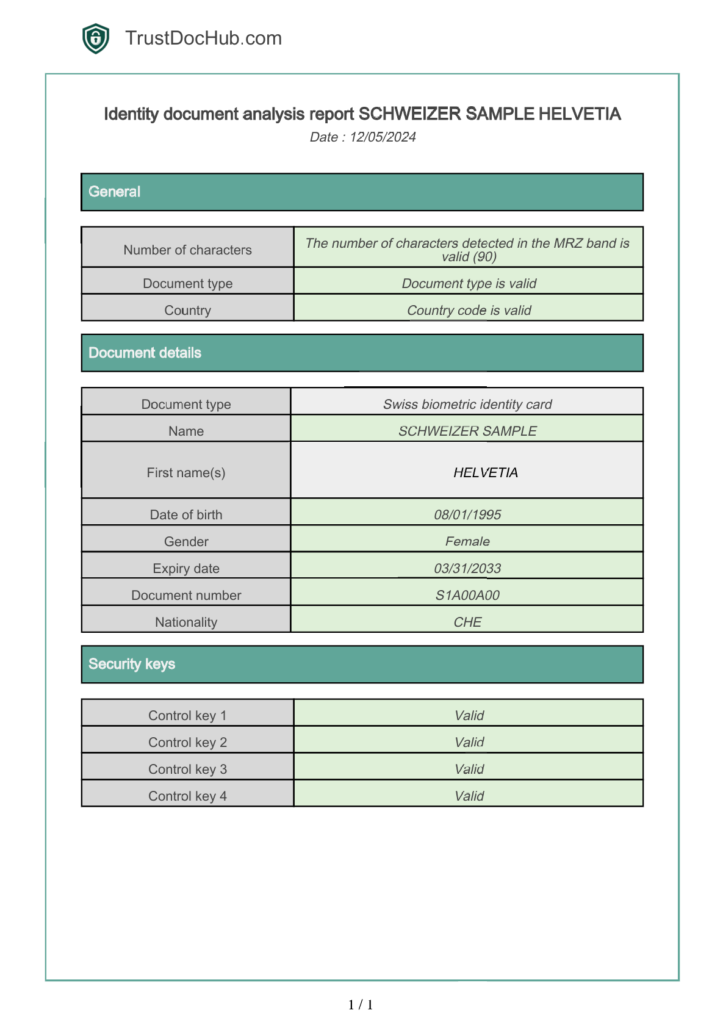
What document formats are accepted?
You can send your documents as jpg / jpeg / png images, or as PDF files.
Scans/photos don’t need to be cropped or retouched: they are automatically detected during the Swiss ID validity check.
You can send the front and back of the part on the same scan in any order (front first and back underneath, or vice versa): they will be sorted and recognition will be trouble-free.
The same goes for inclination: scans may be a little tilted/misaligned: they will be recognized by our service!
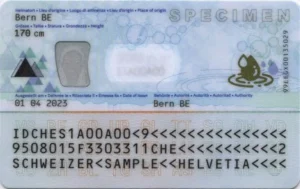
How does the validity check of a Swiss ID card work?
A machine-readable zone, or machine-readable zone, is an area on an official document reserved for reading, identifying and validating the document.
For example, documents such as passports, national identity cards, residence permits and driving licenses can or must include an optical reading zone, depending on the country and version of the document.
It is located at the bottom of identity documents: it contains all the information on the document, with security keys to check that it is authentic and has not been altered.
The information it contains varies according to the type of document.
How is the MRZ Swiss identity card gang formed?
Cards issued from 2021 onwards will feature three lines of text, each containing alphanumeric characters.
For more detailed information, please consult our article at the following address: Secure file – Checking the MRZ band on an electronic identity card.
What data is extracted from an MRZ strip Swiss ID card?
The data extracted from the Swiss identity card MRZ strip are as follows:
- Front row:
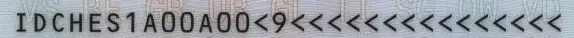
- Document Type: 2 characters, code indicating the type of document, represented by the letters “ID”.
- Issuing Country : 3 characters, the ISO 3166-1 alpha-3 code of the issuing country.
- Card number : 8 characters, unique card number.
- Separation : 1 character, “<“.
- Control key: 1 character, control key for the card’s unique number.
- End of line : ” < ” to complete the line.
- Second line:
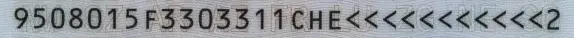
- Date of birth : 6 characters, year, month and day of birth in YYMMDD format.
- Control key: 1 character, control key for date of birth.
- Gender : 1 character, “M” for a man, “F” for a woman.
- Expiry date: 6 digits, card expiry date in YYMMDD format.
- Control key: 1 character, expiry date control key.
- Country code : 3 characters, ISO 3166-1 alpha-3 code of the holder’s nationality.
- End of line : 11 characters, chevrons to complete the line.
- Control key: 1 character, control key for concatenation of characters line 1 6-15, line 2 1-7, line 2 9-15.
- Third line:
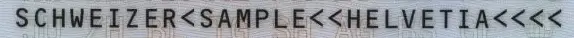
- Holder’s surname and first names: holder’s surname and first names, beginning with the family name followed by the first name. The surname and first name are separated by two characters. <. In the case of a compound surname, a compound given name or several given names, they are separated by the character <. Spaces and apostrophes are replaced by the character < and the name is truncated to 30 characters if necessary, and any accents on the letters are removed. The line is then completed with the <.
Am I charged if the information is not retrieved correctly from the Swiss ID Card validity check?
The answer is no! Only correctly recognized documents are billable!
If the attachment is not detected or is detected incorrectly, you will not be billed: only a successful analysis will be deducted from your verification credits.
Personal data
You can delete all data once the report has been downloaded: simply delete the analysis from the web interface history!
Data is also automatically deleted after 3 months.
You can find detailed information about personal data on our dedicated page: Privacy policy.
Terms and conditions of sale
You can find the details of our general terms and conditions of sale at the following address: TrustDocHub T&Cs.
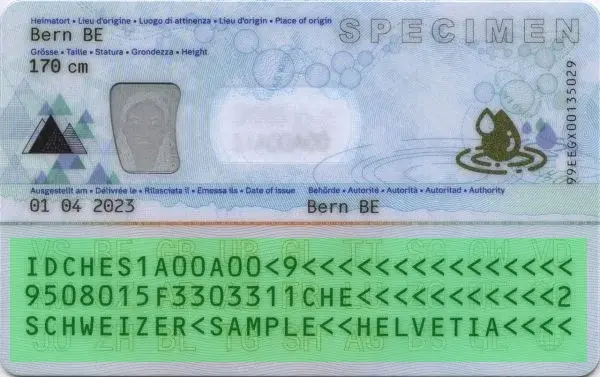

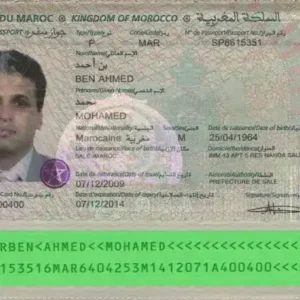

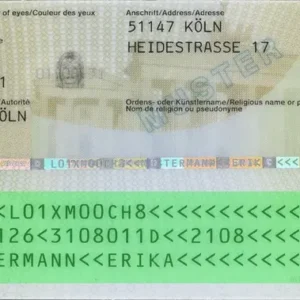

Dr. M. (verified owner) –
Ideal for small-scale and large-scale ID verification tasks.
Ewald K. (verified owner) –
The interface is not very intuitive, but the results are reliable.
Petr M. –
We had some integration issues, but customer support resolved them quickly.
Joyce S. (verified owner) –
Great for organizations that need reliable ID verification regularly.
Adelheid S. (verified owner) –
The software ensures compliance with high Swiss security standards.
Cecilia G. (verified owner) –
The tool works as expected but lacks a comprehensive user guide.
Thea K. (verified owner) –
Customer support is responsive and helpful. Great experience overall.
Franziska K. –
Excellent software for validating Swiss ID cards. High accuracy.
Lothar B. –
The software provides consistent results. Reliable and easy to use.
George A. –
The mobile app version would be a welcome addition to the tool.
Edward S. –
The verification process is seamless and very fast. Highly recommended.
Pamela T. (verified owner) –
Quick and precise MRZ verification. Perfect for professional use.
Isa B. –
Somewhat complicated setup, but it performs well after that.