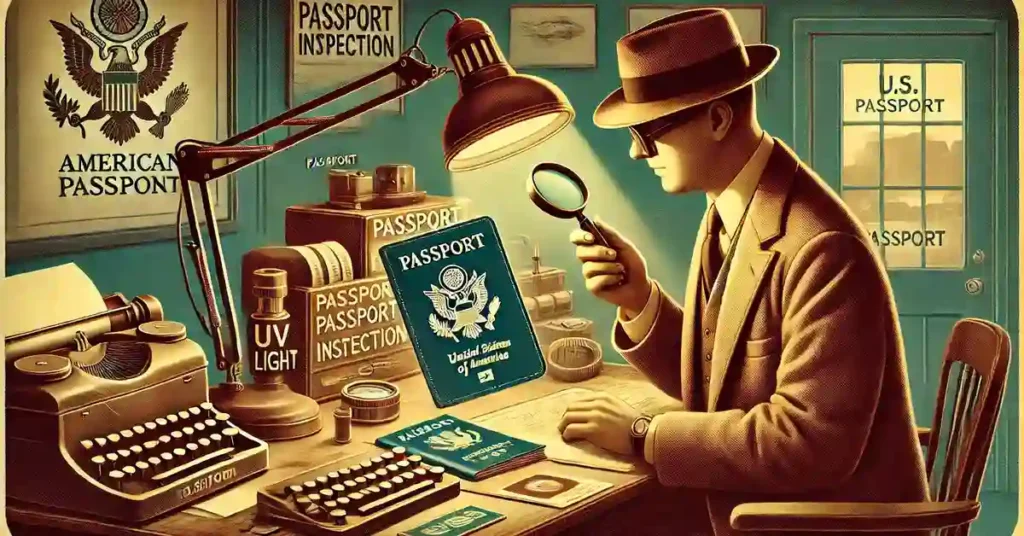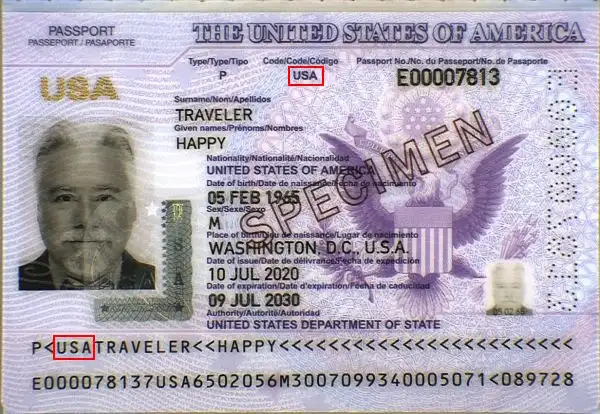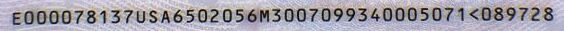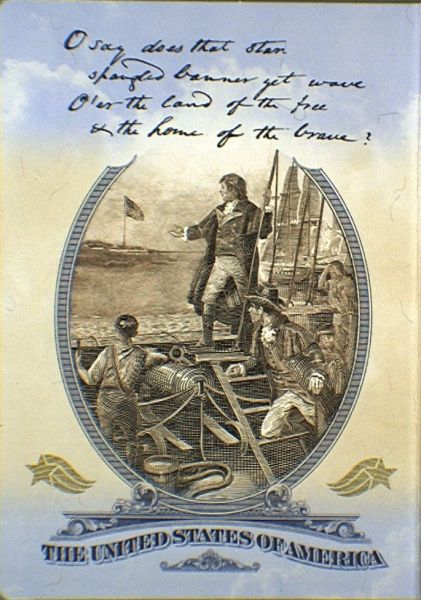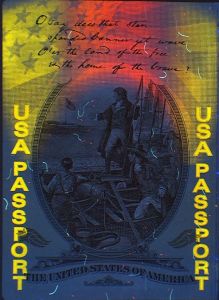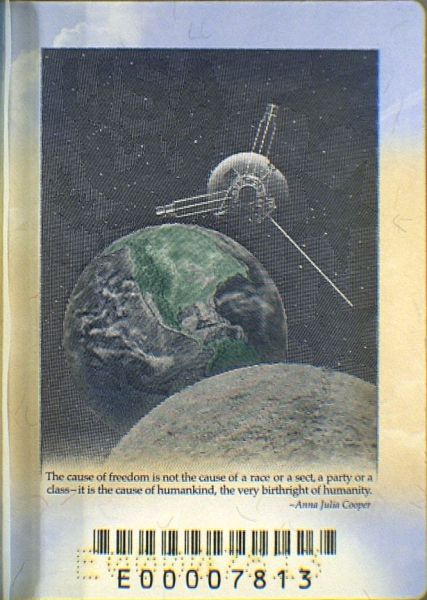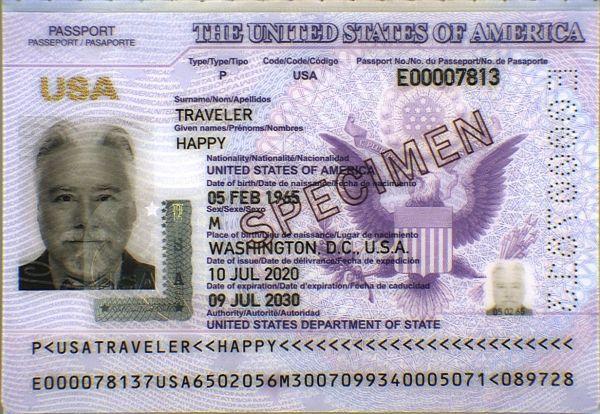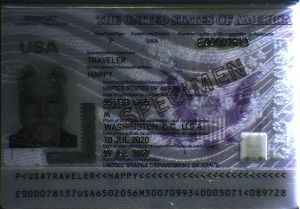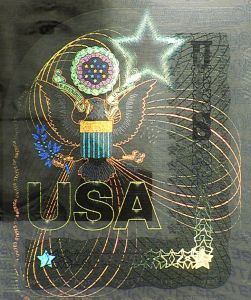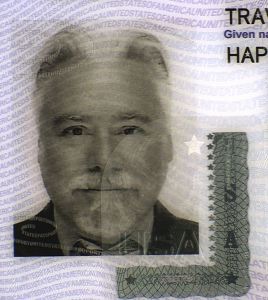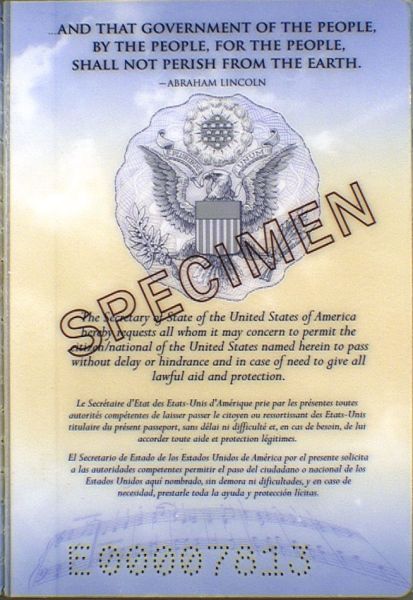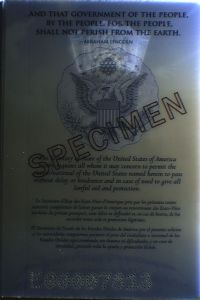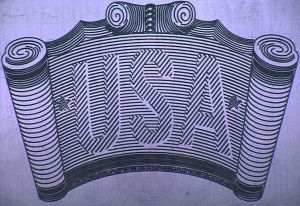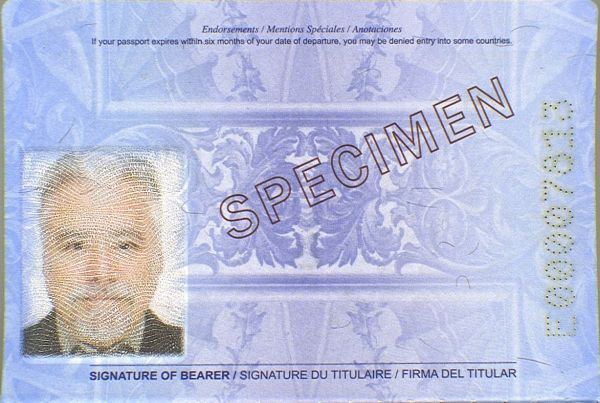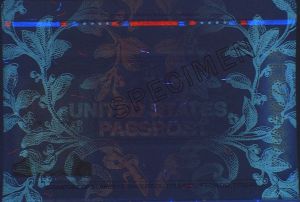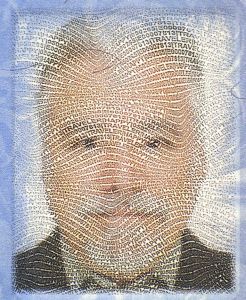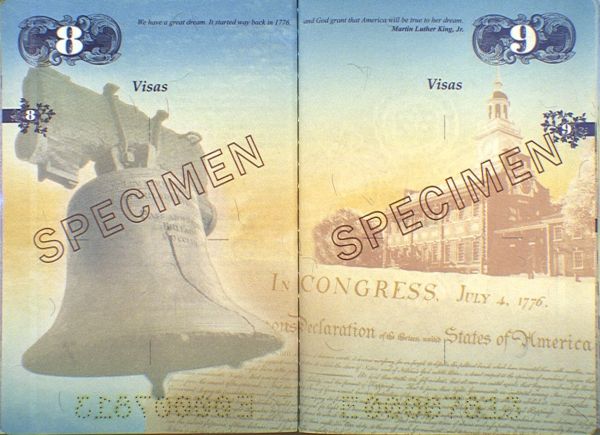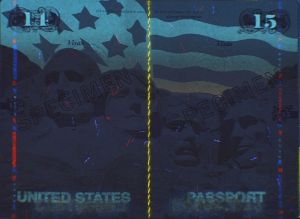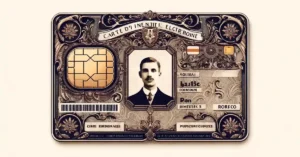Verifying a person’s identity is essential in many sectors to prevent fraud and identity theft.
Passports are widely used in this context and contain several security features. So how can you verify a U.S. passport online and ensure the document presented is truly authentic? Find the answer in this article!
Need more information on how to verify the authenticity of your ID documents ? Check out our comprehensive guide to verifying ID documents, which includes all the resources available !
Check 1: General appearance to verify a U.S. passport online
The first step to verifying a U.S. passport online—when you can view the original document—is to inspect its overall appearance. It should show no signs of cutting, peeling, modification, or any alterations.
Pay close attention to the area around the photo in particular.
Check 2: Read, cross-check, and verify the numbers and information on U.S. passports
The second step to verifying a U.S. passport online is checking the consistency of the information presented on the document.
Document number
You can find the document number in two places: the top right of the front side and the beginning of the second MRZ line.
Both must match:
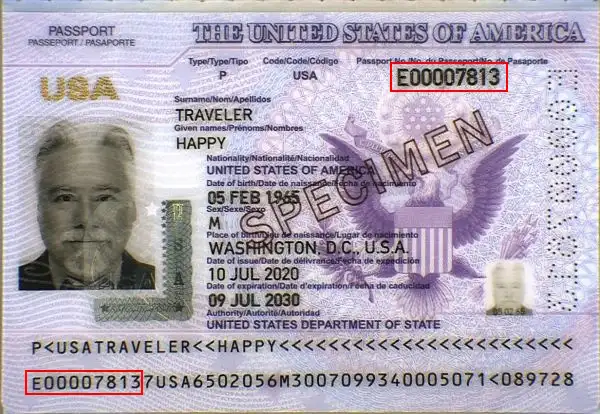
Date of birth
The holder’s date of birth also appears in two different places: in the middle of the front side and in the middle of the second MRZ line (format YYMMDD):
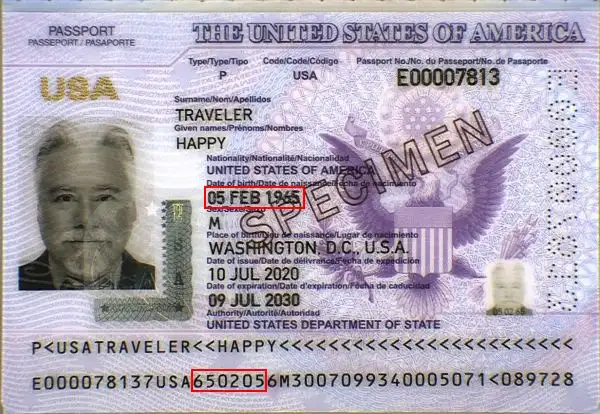
Surname and given name(s)
Same goes for the name and surname, which appear on the front of the document and in the first MRZ line:

Holder’s gender
The holder’s gender is represented by “M” for male and “F” for female. This appears both on the front side and in the second MRZ line:
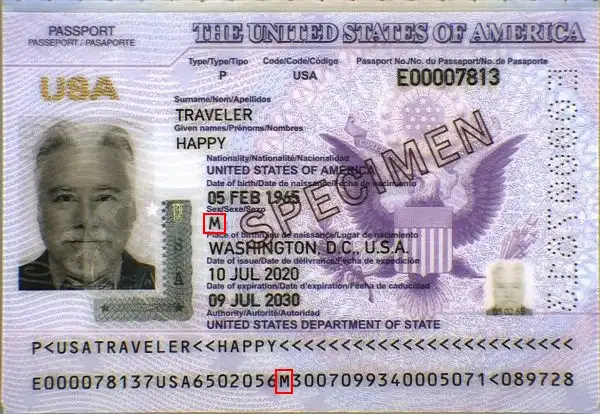
Document expiration date
This is another piece of information that appears twice: once on the front and once in the second MRZ line (YYMMDD format):
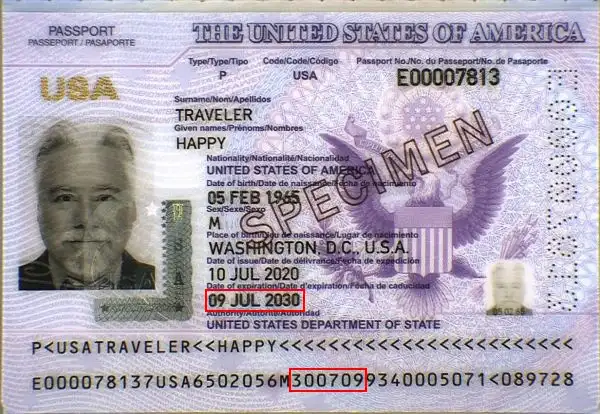
Issuing country
The issuing country can be found in two places on the document: at the top of the front and at the beginning of the first line of the MRZ strip.
Nationality
The nationality of the holder can be found in the second MRZ line using the ISO 3166-1 format :
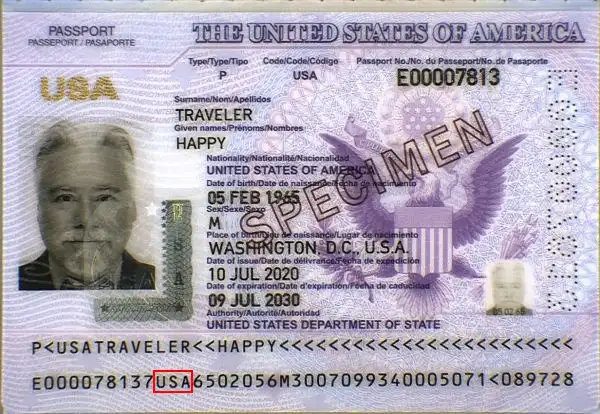
Check 3: Verify an American Passport with its MRZ Line
The lower part of the American passport consists of two lines that reproduce the information present on the document, with validation keys that prevent reading errors or falsifications.
Composition of the MRZ band of the American passport
First line
- Document Type: 2 characters, code indicating the type of document, represented by the letters “P<“.
- Issuing Country: 3 characters, the ISO 3166-1 alpha-3 code of the issuing country.
- Last Name(s): holder’s last name(s), separated by a less-than sign “<“.
- First Name(s): holder’s first name(s), separated from the last name by two less-than signs, and separated from each other by a less-than sign “<“.
Second line
- Document Number: 9 characters, passport number printed on the document.
- Check Digit: 1 character, check digit for the document number.
- Nationality: 3 characters, nationality of the holder.
- Date of Birth: 6 digits, date of birth of the passport holder in YYMMDD format.
- Check Digit: 1 character, check digit for the date of birth.
- Sex: 1 character, sex of the holder (“M” or “F”).
- Expiration Date: 6 digits, passport expiration date in YYMMDD format.
- Check Digit: 1 character, check digit of the concatenation of characters from line 2 positions 44-54, line 2 positions 57-64, and line 2 positions 65-87.
Verify an American Passport with the MRZ Line Security Keys
An American passport contains 5 check digits (or security keys) that validate the preceding information.
They help prevent transcription errors or modifications, intentional or not.
How does the algorithm work?
The algorithm used to create and validate check digits is common to all identity documents: characters have a weight, which is multiplied by a factor depending on their position in the string (7, 3, and 1).
Digits have their own value (“0” is 0, “1” is 1, etc. up to “9” which is 9), the less-than sign “<” also has a value of 0, while letter weights start at 10 for “A”, 11 for “B”, up to 35 for “Z”.
Example
Let’s take as an example the check digit of the date of birth of the specimen above.
The character string to validate is as follows: “650205”.
To calculate the check digit, we proceed as follows:
– “6” has a value of 6 and is in the first position, so it must be multiplied by 7: 6 * 7 = 42
– “5” has a value of 5 and is in the second position, so it must be multiplied by 3: 5 * 3 = 15, which is added to the previous 42, total 57.
– “0” has a value of 0 and is in the third position, so it must be multiplied by 1: 0 * 1 = 0, which is added to the previous 57, total 57.
– 2 * 7 = 14 and 14 + 57 = 71
– 0 * 3 = 0 and 0 + 71 = 71
– 5 * 1 = 5 and 5 + 71 = 76
We thus obtain a total of 76, from which we extract modulo 10 (the remainder of the Euclidean division by 10), which means keeping only the last digit, “6”.
Our check digit is therefore valid because it is 6 that appears on the document!
Individuals, do you occasionally need to verify one or more identity documents ?
Professionals, do you need to integrate proof of identity validation into one of your business processes, including all European identity cards and global passports ?
Check 4 : security elements for verifying the authenticity of a U.S. passport
An ID document has several built-in features that prove its authenticity.
This is the final—and longest—step when you verify a U.S. passport online: we will look at every security device that appears on the pages of the passport.
Inside cover (start of the booklet)
Ultraviolet light (UV)
When the page is placed under a UV lamp, embedded fibers and security inks glow bright green, yellow or red. These specialist inks can’t be reproduced with a home or office printer, so a missing (or wrong-coloured) fluorescent pattern is a strong sign of forgery.
Raking (oblique) light (relief / intaglio)
Hold a torch almost parallel to the page: raised intaglio lines catch the light and the shading flips as you tilt the document. Only high-security presses can create this raised print, so a completely flat surface suggests a counterfeit.
Inside cover (end of the booklet)
Ultraviolet light
Raking (oblique) light
Barcode and serial numbering
The PDF-417 barcode on the cover encodes the same biographical data that appears on the data page. Scanning it and comparing both sets of data exposes any manual edits. The perforated / laser-engraved serial number is unique to one booklet and must line up perfectly from page to page.
Page 2 (front side)
Raking (oblique) light
Ultraviolet light
Optically variable feature (OVI / OVD)
An iridescent ink stripe or holographic patch changes colour (e.g. green ↔ gold) as you tilt the page. Its micro-prism or thin-film structure is extremely hard to reproduce; a static or dull colour shift points to a fake.
Black-and-white ghost image
A miniature black-and-white version of the holder’s portrait is laser-engraved or printed elsewhere on the page. If someone swaps the main photo, the ghost image won’t match, immediately revealing tampering.
Photo under ultraviolet light
Under UV light the photo frame—and sometimes the portrait itself—displays hidden fluorescent patterns. Their exact shape and position are factory-set; if nothing lights up, or the pattern is displaced, the document is suspect.
Printing process / micro-text
The data page combines secure offset, intaglio and micro-printing (characters < 0.2 mm). Viewed with a loupe, letters should be razor-sharp; any pixelation or ink-bleed betrays a digital copy.
Serial numbering
Each page carries a perforated or laser-engraved serial string that often shifts slightly in size or colour across the digits. A perfectly uniform font, ragged cut or mis-aligned digits signal that the number may have been added later.
Page 2 (back side)
Raking (oblique) light
Ultraviolet light
Page 3
Watermark
When the page is back-lit you should see a multi-tone motif (eagle, Statue of Liberty, etc.) moulded into the paper pulp. The light and dark areas must be crisp; a simple “drawing” visible from both sides—or one that looks overly dark—is typical of counterfeits.
Ultraviolet light
Portrait photo
The main photo is printed with high-resolution secure inkjet over a guilloche background. Edges should be smooth and continuous; grainy or smeared contours indicate a pasted-in replacement.
Serial numbering
Page 4
Ultraviolet light
Conclusion
You now have all the tools you need to verify a U.S. passport online and ensure it is authentic!
No specialized equipment is required—just a little diligence and time, and you can avoid most of the everyday fraud attempts you may encounter.
Individuals, do you occasionally need to verify one or more identity documents ?
Professionals, do you need to integrate proof of identity validation into one of your business processes, including all European identity cards and global passports ?