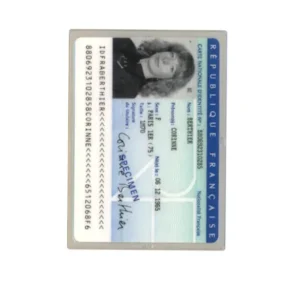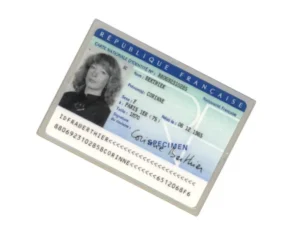Introduction
Vous trouverez ci-dessous quelques règles à respecter pour éviter que vos documents ne soient pas reconnus correctement par nos services.
Accepted formats
Les formats de fichier acceptés sont :
- Images (PNG/JPG/Webp etc)
Number of files per submission
Le produit n’accepte qu’un seul fichier en pièce jointe (seul le premier fichier sera traité) : il n’est donc pas possible d’ajouter le recto sur une page et verso sur une deuxième page.
Background of photos and scans
L’un des points les plus important est de faire attention à l’arrière plan du document, surtout dans le cas de photos : il faut privilégier les arrières plans uniformes et clairs, et éviter les arrières plans sombres et non uniformes.
Exemples :
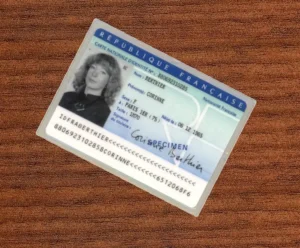
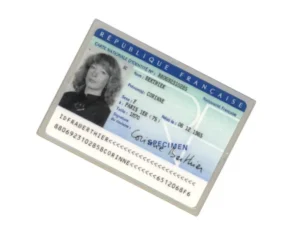
Cropping
Il n’est pas nécessaire de recadrer les documents avant de les soumettre, mais si ce dernier n’est pas détecté il peut être nécessaire de le recadrer / faire pivoter avant soumission :
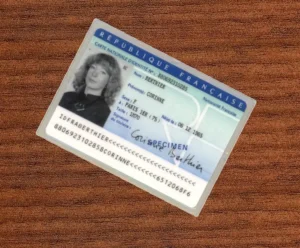
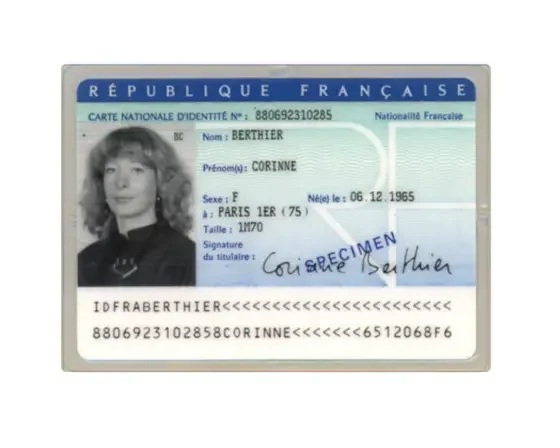
Front / back
L’ordre n’est pas important dans le cas d’un recto / verso sur une même page :


Contrast
Les documents peuvent très bien être des scans ou photos, donc placés dans une page au format A4 ou un fond : cela ne pose pas de problème.
Il faut par contre vous assurer que le contraste est suffisant pour que les bords de la carte ou du document soient visibles.
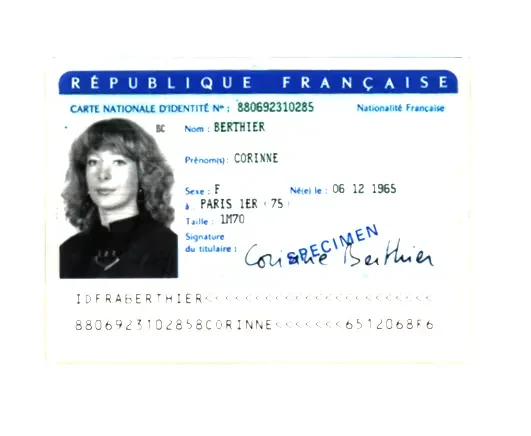
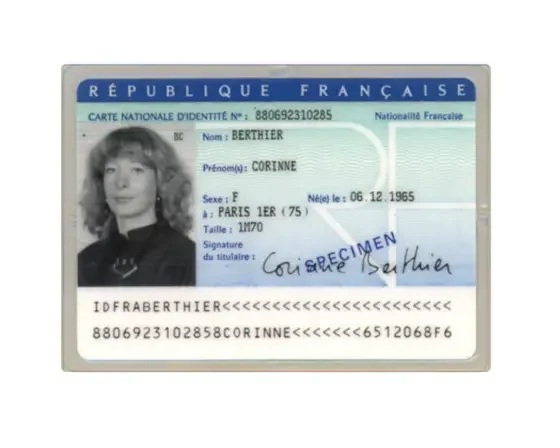
Rotation
Les documents peuvent être inclinés sans que cela pose de problème.
Il faut par contre éviter une orientation à 90°, qui bloquera la détection :