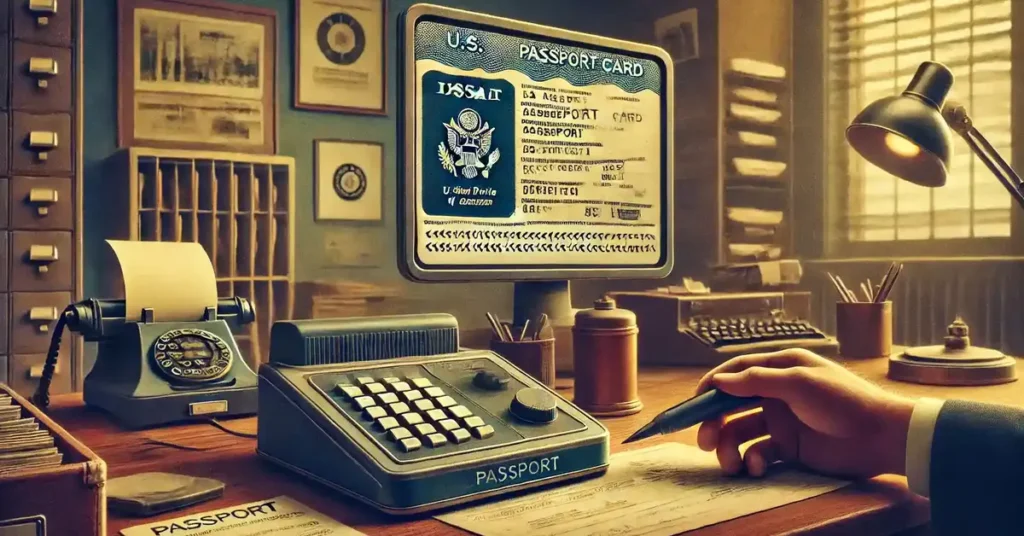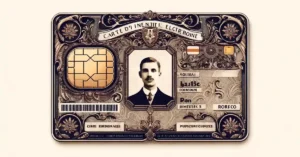Introduction
The United States passport card is an optional national identity document and travel credential issued by the U.S. federal government, in credit card format.
This card allows its holder to travel on domestic U.S. flights and to move by land or sea within North America. However, it cannot be used for international air travel (source: Wikipedia).
So how can you verify a U.S. passport card and ensure that the document presented is authentic? This article provides the answers!
Need more information on how to verify the authenticity of your ID documents ? Check out our comprehensive guide to verifying ID documents, which includes all the resources available !
Check 1: Verifying the overall appearance of a U.S. passport card
The first step when verifying a U.S. passport card from the original physical document is to examine its overall appearance: it should not show any signs of cutting, peeling, or any kind of alterations or modifications.
Pay special attention to the photo area and its surroundings.
The new passport card format follows the ID-1 standard, meaning it’s the same size as a bank card, similar to modern biometric ID cards.
Check 2: Verifying the information on a U.S. passport card
The second step to verify a U.S. passport card online is to check the consistency of the data shown on the document.
Document Number
The document number can be found in two locations: at the top of the front side and in the first line of the MRZ band.
Both numbers must be identical:


Birth Date
Again, the holder’s birth date appears in two distinct places: in the center of the front side of the card and at the beginning of the second MRZ line, using the YYMMDD format:
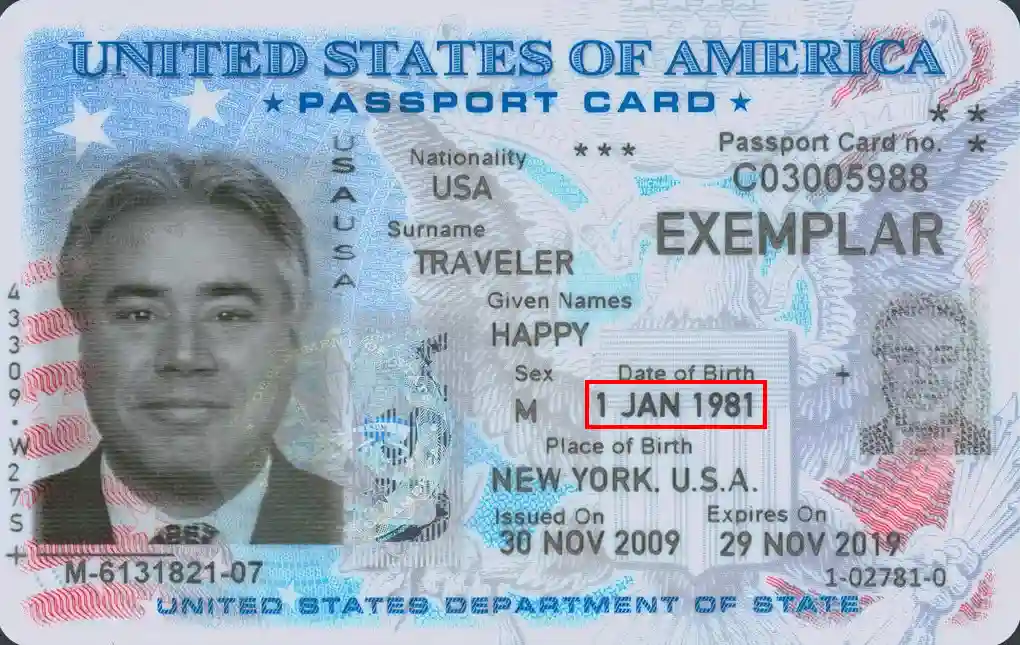

First and Last Name
Same goes for the holder’s name, which appears on the front of the card and in the third line of the MRZ strip:
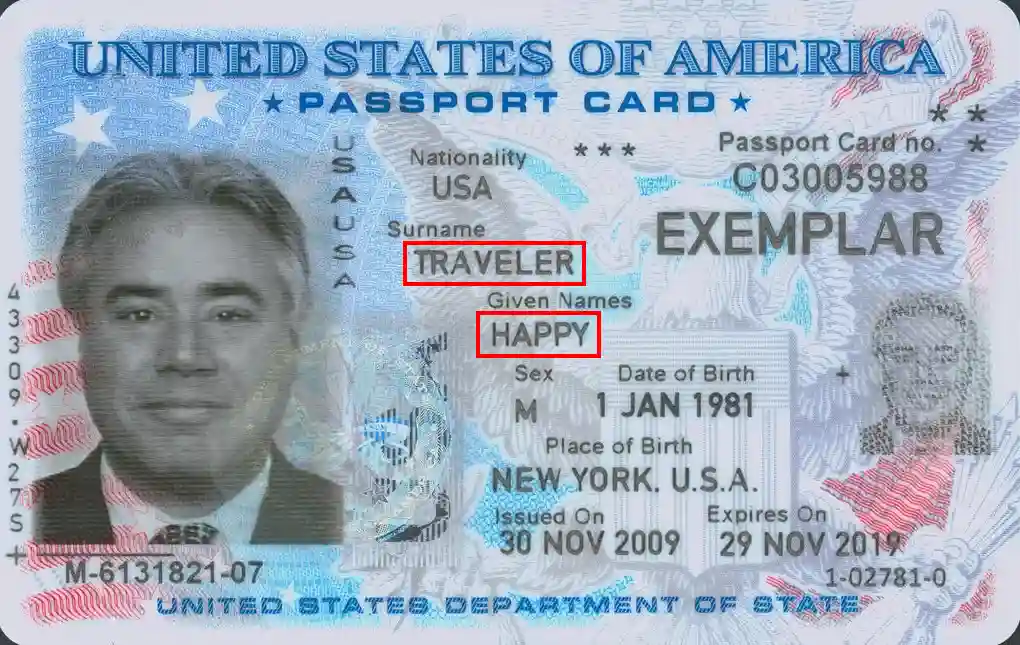
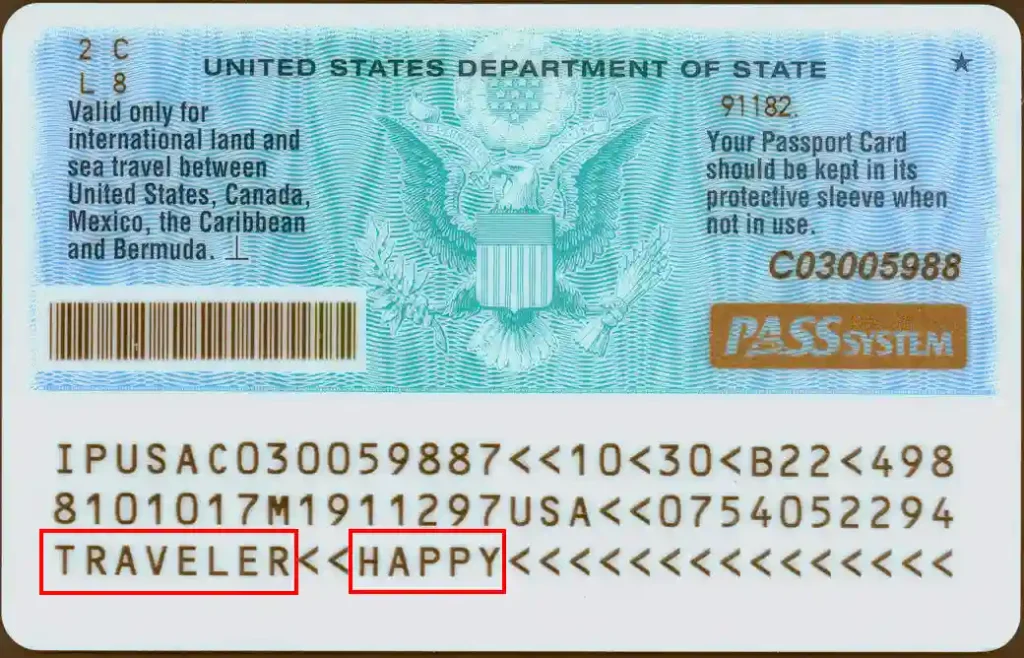
Gender of the Holder
The gender of the holder is indicated as “M” for male and “F” for female. This information appears on the front of the card and in the second line of the MRZ strip:
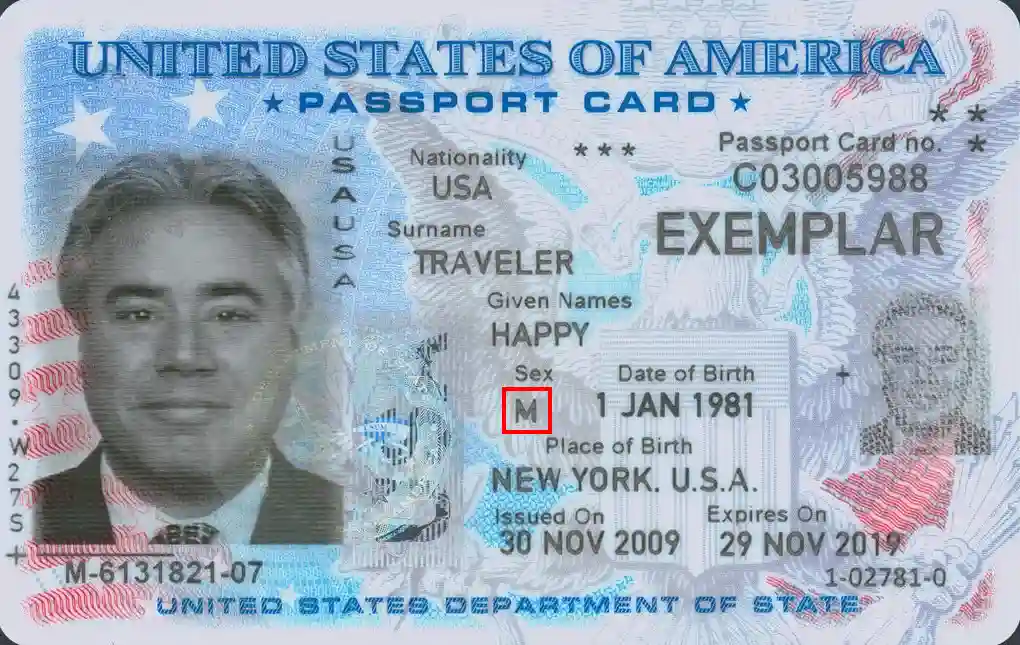

Expiration Date of the Card
Finally, the last duplicated piece of data on the card: the expiration date, which appears on the front and in the second line of the MRZ strip in YYMMDD format:
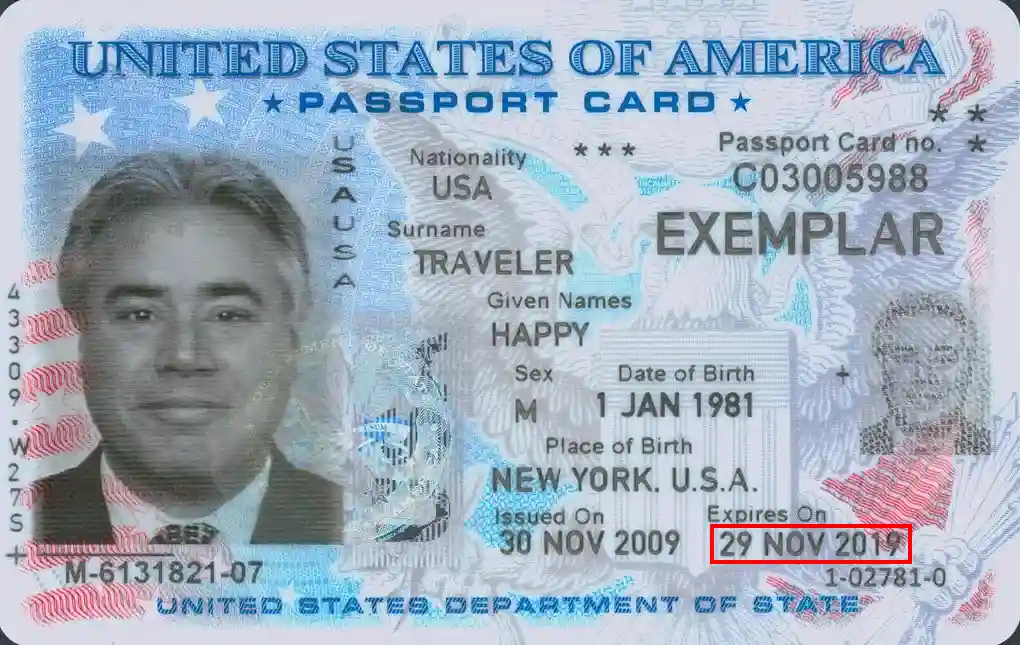

Check 3: Verifying the MRZ Strip of a U.S. Passport Card
The lower part of the U.S. passport card is made up of three lines that replicate the information shown on the card, along with validation keys that help prevent reading errors or tampering.
Structure of the MRZ Strip on the U.S. Passport Card
Line One
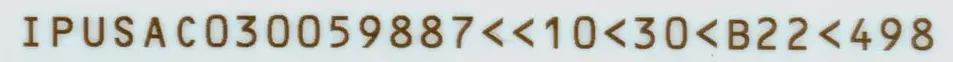
- Document Type: 2 characters, code indicating the document type, represented by the letters “IP”.
- Issuing Country: 3 characters, the ISO 3166-1 alpha-3 code of the issuing country. For the U.S., this is “USA”.
- Card Number: 9 characters, unique identifier of the card.
- Check Digit: 1 character, check digit for the card number.
- End of Line: 15 characters, administrative internal codes with filler chevrons “<”.
Line Two
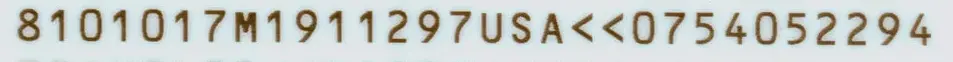
- Date of Birth: 6 characters, year, month and day in the YYMMDD format.
- Check Digit: 1 character, check digit for the date of birth.
- Gender: 1 character, “M” for male, “F” for female.
- Expiration Date: 6 digits, expiration date of the card in the YYMMDD format.
- Check Digit: 1 character, check digit for the expiration date.
- Country Code: 3 characters, ISO 3166-1 alpha-3 code of the holder’s nationality (here, USA).
- Separator: 2 chevrons “<<”
- State Department Control Number: 9 characters, State Department’s internal document number.
- Final Check Digit: 1 character, check digit for the concatenation of line 1 characters 6–15, line 2 characters 1–7, and line 2 characters 9–15.
Line Three
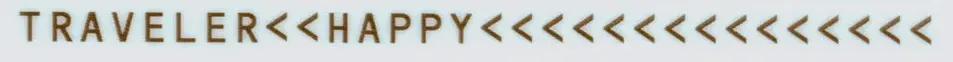
- Holder’s Name and Given Name(s): last name followed by first name(s), separated by two chevron characters <<. If the name or first names are compound or multiple, each part is separated by a single chevron <. Spaces and apostrophes are also replaced by <, and accents are removed. The line is truncated to 30 characters if necessary and padded with < symbols.
MRZ Check Digits of the US Passport Card
A US passport card includes four check digits (or security keys) that help validate the information preceding them.
These check digits help prevent transcription errors or both intentional and unintentional alterations.
How does the algorithm work?
The algorithm used to create and validate check digits is standardized across identity documents: each character has a weight, which is multiplied by a position-based factor (7, 3, and 1).
Digits carry their numeric value (“0” = 0, “1” = 1, up to “9” = 9), the chevron “<” equals 0, and letters start from 10 for “A” to 35 for “Z”.
Example
Let’s take the check digit for the date of birth from the example shown above.
The string to validate is: “810101”.
To calculate the check digit, we proceed as follows:
– “8” = 8, position 1 → × 7 = 56
– “1” = 1, position 2 → × 3 = 3 → 56 + 3 = 59
– “0” = 0, position 3 → × 1 = 0 → 59 + 0 = 59
– “1” = 1, position 4 → × 7 = 7 → 59 + 7 = 66
– “0” = 0, position 5 → × 3 = 0 → 66 + 0 = 66
– “1” = 1, position 6 → × 1 = 1 → 66 + 1 = 67
We get a total of 67. Taking the modulo 10 (remainder of division by 10), we get the last digit: “7”.
Our check digit is thus valid as “7” matches the document!
Check 4: Inspecting the Security Features of a US Passport Card
The document includes several security features that help verify its authenticity.
This is the final step to verify a US passport card and often the most time-consuming one.
Front Side
Holographic Device
A next-generation holographic device protects the cardholder’s photo.
This feature changes color depending on the viewing angle:

Electronic Chip
An electronic chip is embedded in the card, enabling contactless reading of the stored data.

Embrossing
The image changes depending on the angle at which the card is viewed.
Located on the top left of the front side:

Ultraviolet Control
Some elements are only visible under UV light, which requires specialized equipment (not suitable for online verification).

Back Side
Optically Variable Ink
The ink shifts in color based on the viewing angle.

Conclusion
You now have all the tools to verify a U.S. passport card and ensure it is genuine!
There’s no need for specialized equipment—just a bit of vigilance, attention to detail, and a few minutes of your time to spot the most common types of fraud.
Individuals, do you occasionally need to verify one or more identity documents? Discover eligible documents in the store !
Small businesses, do you need to verify one or more identity documents via a web application? Discover the identity web suite!
Professionals, do you need to integrate proof of identity validation into one of your business processes, including all European identity cards and global passports? Discover our API with web application to validate the authenticity of an identity document in less than 10s!