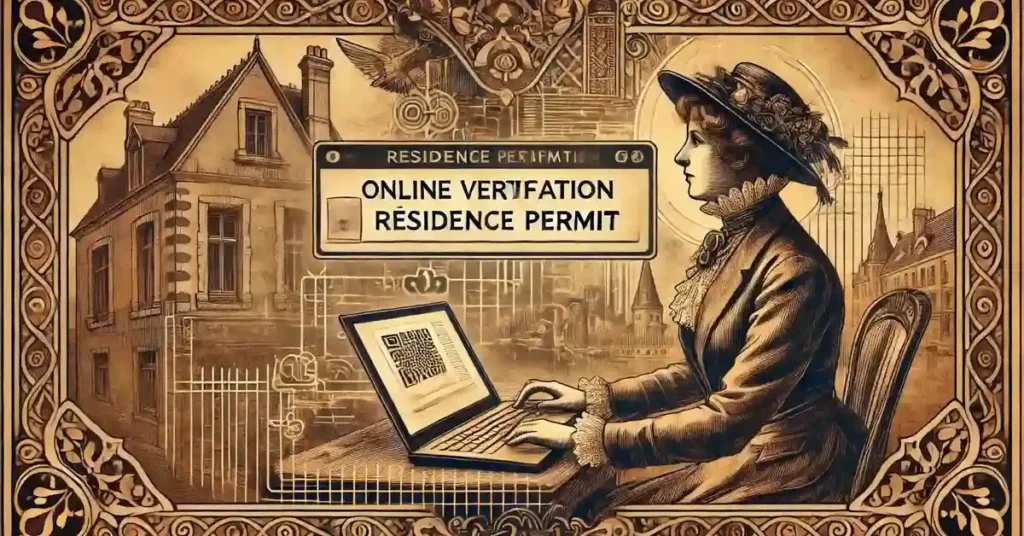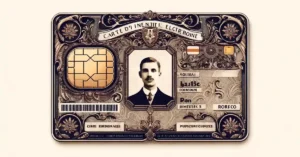Verifying a person’s identity is necessary in a multitude of sectors to avoid fraud and impersonation.
The residence permits used today appeared in 2020 and are equipped with several security features: so, how can you check a French residence permit online and ensure that the document presented is authentic? Find the answer in this article!
Need more information on how to verify the authenticity of your ID documents ? Check out our comprehensive guide to verifying ID documents, which includes all the resources available !
Check 1: General aspect of online residence permit verification
The first step for the verification of the French residence permit online / residence permit when you can have access to the original document is the overall aspect of the document: it must not show any trace of cutting, peeling, modification / rectification of any kind.
Pay particular attention to the level and around the photo.
The titre de séjour / carte de séjour is in ID-1 format, the size of a bank card, like the new driver’s license, for example.
Control 2: read, cross-reference and check the numbers and information on the French residence permit / France residence permit
Second step for the online verification of a French residence permit: check the consistency of the information on the document.
Residence permit number
The document number can be found in three different places: in the top right-hand corner of the front panel, on the left-hand side of the front panel and in the first line of the MRZ strip.
All three must be identical:

Date of birth
Here again, the holder’s date of birth can be found in two separate places: in the middle right-hand corner of the recto and at the beginning of the second MRZ line in YYMMDD format:

Last name and first name(s)
The same goes for the first and last names, which can be found on the front of the card and in the third line of the MRZ stripe:

Gender of owner
The gender of the holder is symbolized by “M” for men (male) and “F” for women (female). This information can be found on the front and in the second line of the MRZ strip:

Holder’s Nationality
The holder’s nationality can be found in the ISO 3166-1 format on the front of the card and in the second line of the MRZ band:

Expiry date of the France residence permit
Another element present in duplicate on the card: the expiration date, which can be found on the front as well as in the second line MRZ in YYMMDD format:
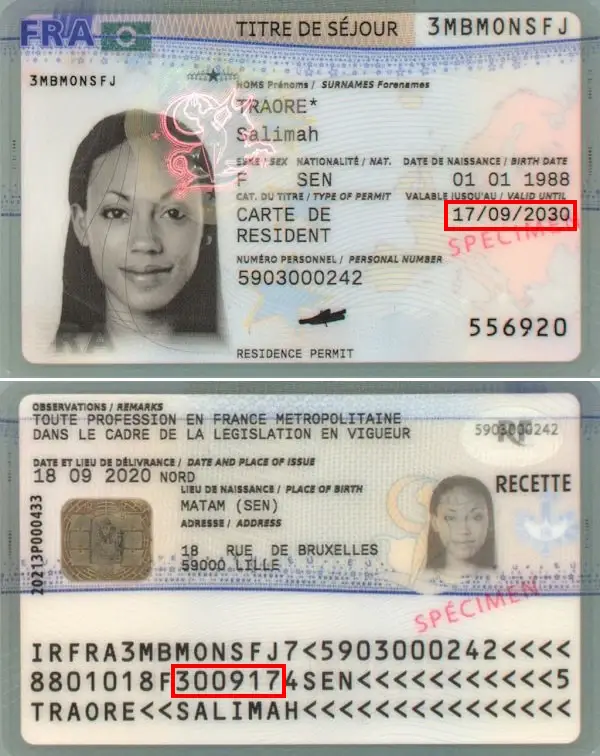
AGDREF number
What is the AGDREF number?
When a foreign national arrives in France, an AGDREF number is automatically assigned to him. This number, made up of 10 digits, simplifies the management of applications for official documents and secures all the administrative procedures of the person concerned. The AGDREF, which stands for Application for the Management of Foreign Nationals in France, ensures the rights of individuals in a legal situation and fights against illegal stays.
Where can I find it on a titre de séjour / carte de séjour?
The AGDREF number can be found in three different places on a titre de séjour / carte de séjour: in the bottom center of the front, superimposed in the top left-hand corner of the back and in the first line of the MRZ strip:

Control 3: Verify a French residence permit with its MRZ band
The lower part of the new French residence permit consists of three lines that reproduce the information present on the card, with validation keys that prevent reading errors or falsifications.
Composition of the MRZ band of the French residence permit
First line
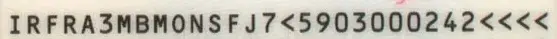
- Document Type: 2 characters, code indicating the type of document, represented by the letters “IR”.
- Issuing Country: 3 characters, the ISO 3166-1 alpha-3 code of the issuing country.
- Card Number: 9 characters, unique card number.
- Check Digit: 1 character, check digit of the unique card number.
- Personal Number (AGDREF) : 10 characters, personal number of the holder.
- End of line: chevrons “<” to complete the line.
Second line
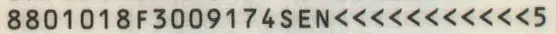
- Date of Birth: 6 characters, year, month and day of birth in YYMMDD format.
- Check Digit: 1 character, check digit of the date of birth.
- Gender: 1 character, “M” or “F”.
- Expiration Date: 6 digits, expiration date of the card in YYMMDD format.
- Check Digit: 1 character, check digit of the expiration date.
- Country Code: 3 characters, ISO 3166-1 alpha-3 code of the holder’s nationality.
- Separator: 11 characters, “<“.
- Check Digit: 1 character, check digit of the concatenation of characters line 1 positions 6-15, line 2 positions 1-7, line 2 positions 9-15.
Third line

- Holder’s last and first names: last and first names of the holder, starting with the last name followed by the first name. The last name and first name are separated by two “<” characters. In case of a compound last name, compound first name or multiple first names, they are separated by the “<” character. Spaces and apostrophes are replaced by the “<” character and the name is truncated to 30 characters if necessary, and any accents present on the letters are removed. The line is then completed by the “<” character.
Verify a French residence permit with the MRZ line security keys
A French residence permit includes 4 check digits (or security keys) that validate the information that precedes them.
They prevent transcription errors or modifications, intentional or not.
How does the algorithm work?
The algorithm used to create and validate the check digits is common to all identity documents: the characters have a weight, which is multiplied by a factor depending on their position in the string (7, 3 and 1).
Digits have their value (“0” equals 0, “1” equals 1, etc. up to “9” which equals 9), the chevron “<” also has a value of 0, while the weight of letters starts at 10 for the letter “A”, 11 for “B” up to 35 for “Z”.
Example
Let’s take as an example the check digit of the date of birth from the specimen above.
The string to validate is as follows: “880101”.
To calculate the check digit, we proceed as follows:
– “8” has a value of 8 and is in first position, so multiply by 7: 8 * 7 = 56
– “8” has a value of 8 and is in second position, so multiply by 3: 8 * 3 = 24, add to the previous 56 giving 80.
– 0 has a weight of 0 and is in third position, so multiply by 1: 0 * 1 = 0, add to the previous 80 giving 80.
– 1 * 7 = 7 and 7 + 80 = 87
– 0 * 3 = 0 and 0 + 87 = 87
– 1 * 1 = 1 and 1 + 87 = 88
We thus obtain a total of 88, from which we take modulo 10 (the remainder of the Euclidean division by 10), which corresponds to keeping only the last digit, “8”.
Our check digit is therefore valid because it is 8 that appears on the document!
Individuals, do you occasionally need to verify one or more identity documents ?
Professionals, do you need to integrate proof of identity validation into one of your business processes, including all European identity cards and global passports ?
Control 4: safety features
An identity document has various elements to validate its authenticity.
This is the last step for the online verification of a French residence permit, as it is the longest.
Holographic device
A new-generation holographic device is used to protect the bull visible on the front of the residence permit.
The latter changes color depending on the orientation:

Secondary photo residence permit
A secondary or “ghost” photo in black and white is visible on the back of the card on the right side:

Electronic chip
An electronic chip is implanted in the document, enabling it to be read without contact.
Here again, it is possible to check your French residence permit online by cross-referencing the information from the chip with that on the card.
It can be found on the back of the document:

Multiple Laser Image
The acronym “RF” and the AGDREF number are used on the back of the title.
The image is changing depending on the orientation of the map.
This device is found on the back, top right of the title:

Ultraviolet control
Some elements are visible only under ultraviolet light, but this requires specialized equipment (so not suitable for checking your French residence permit online).
Front of title under ultraviolet light:

Verso of title under ultraviolet :

Conclusion
You now have all the keys to check your French residence permit online and make sure that it is authentic!
No need for specialized equipment: a little vigilance, time and you will be able to avoid most of the fraud that can be encountered on a daily basis !
You can also use our service which will perform the checks in a few seconds via our web application: the results are available directly in the application and in the form of a PDF report !
Individuals, do you occasionally need to verify one or more identity documents ?
Professionals, do you need to integrate proof of identity validation into one of your business processes, including all European identity cards and global passports ?