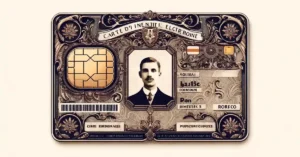The Moroccan National Identity Card (CNIE) is an official document that allows any Moroccan citizen to prove their identity and, as long as it is valid, their Moroccan nationality.
It is mandatory for all citizens over 16 years old, but it can be obtained at any age.
The purpose of this card is to enhance security and facilitate identification in electronic transactions, while reducing the risk of forgery.
So, how to verify a Moroccan identity card and ensure the presented document is authentic? The answer is in this article!
Need more information on how to verify the authenticity of your ID documents ? Check out our comprehensive guide to verifying ID documents, which includes all the resources available !
Check 1: Verify a Moroccan Identity Card by its General Appearance
The first step to verify a Moroccan identity card when you have access to the original document is its overall appearance: it must show no traces of cutting, peeling, modification, or any kind of correction.
Pay particular attention to the level and around the photo especially.
The new electronic identity card is in ID-1 format, the size of a bank card.
Check 2: Verify a Moroccan Identity Card by Cross-Checking Information
The second step to verify a Moroccan identity card online is to check the consistency of the information on the document.
Document Number
The document number can be found in two different places: at the top of the back side, and in the first line of the MRZ band.

Personal Number
The cardholder’s personal number can be found in two distinct places: in the middle of the front side of the card, and at the beginning of the second MRZ line in the format YYMMDD:

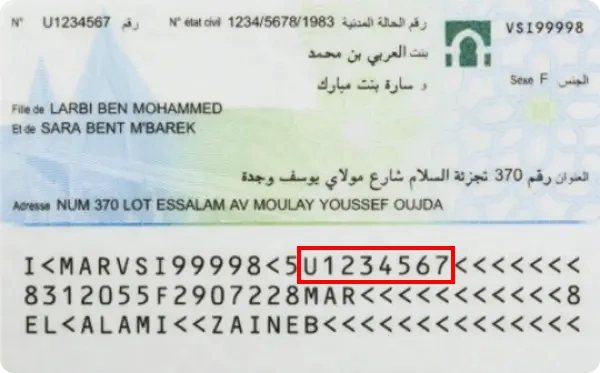
Date of Birth
The holder’s date of birth can again be found in two distinct places: in the middle of the front side of the card, and at the beginning of the second MRZ line in the format YYMMDD:

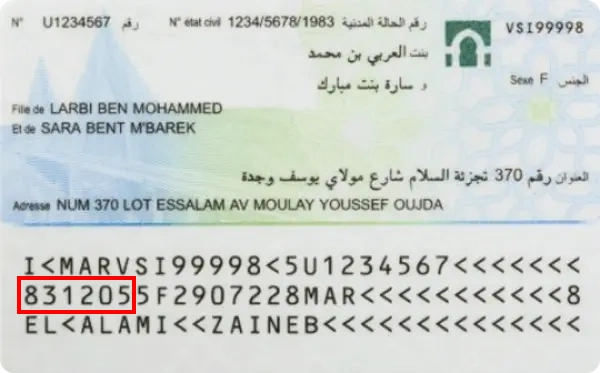
Surname and Given Names
Similarly, the surname and given names can be found on the front side of the card and in the third line of the MRZ band:

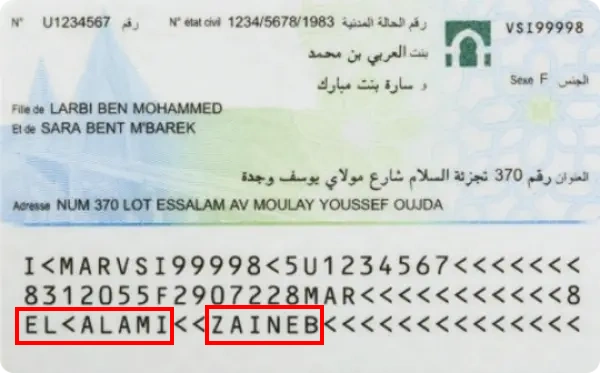
Card Expiry Date
Finally, the last element present twice on the card: the expiry date, found on the front side and in the second MRZ line in the format YYMMDD:

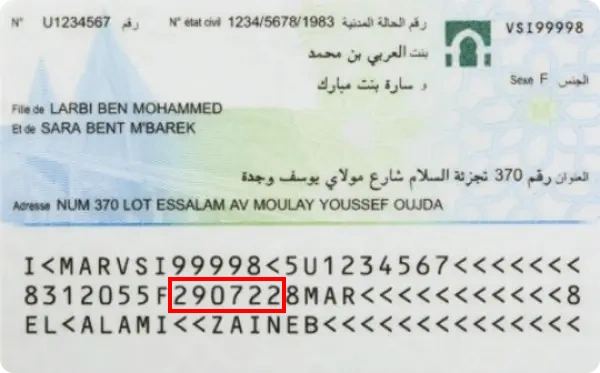
Check 3: Verify a Moroccan Identity Card Using the MRZ Band
The lower part of the new Moroccan identity card consists of three lines that repeat the information present on the card, with validation keys that prevent reading errors or falsifications.
Composition of the MRZ Band of the Moroccan Identity Card
First Line
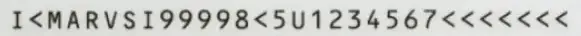
- Document Type: 2 characters, code indicating the type of document, represented by the letters “I<” or “ID”.
- Issuing Country: 3 characters, the ISO 3166-1 alpha-3 code of the issuing country.
- Card Number: 9 characters, unique card number.
- Check Digit: 1 character, check digit for the unique card number.
- Personal Number: 8 characters, personal number of the cardholder.
- Line Ending: chevrons “<” to fill the line.
Second Line
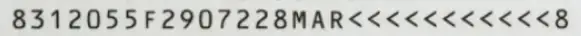
- Date of Birth: 6 characters, year, month and day of birth in YYMMDD format.
- Check Digit: 1 character, check digit for the date of birth.
- Gender: 1 character, “M” or “F”.
- Expiration Date: 6 digits, card expiration date in YYMMDD format.
- Check Digit: 1 character, check digit for the expiration date.
- Country Code: 3 characters, ISO 3166-1 alpha-3 code of the cardholder’s nationality.
- Separator: 11 chevrons “<“.
- Check Digit: 1 character, check digit for the concatenation of characters from line 1 positions 6-15, line 2 positions 1-7, and line 2 positions 9-15.
Third Line
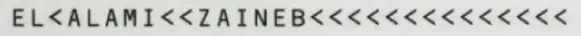
- Cardholder’s Surname and Given Names: surname and given names of the holder, starting with the surname followed by the given name. The surname and given name are separated by two “<” characters. If there is a compound surname, compound given name, or multiple given names, they are separated by the “<” character. Spaces and apostrophes are replaced by the “<” character, and the name is truncated to 30 characters if needed, with any accents on letters removed. The line is then completed with the “<” character.
Verify a Moroccan Identity Card Using the MRZ Check Digits
A Moroccan identity card has 4 check digits (or security keys) that validate the preceding information.
They help prevent transcription errors or modifications, intentional or not.
How Does the Algorithm Work?
The algorithm used to create and validate the check digits is common to all identity documents: characters have a weight, which is multiplied by a factor depending on their position in the string (7, 3, and 1).
Digits have their face value (“0” = 0, “1” = 1, …, “9” = 9), the chevron “<” has a value of 0, while letters start at 10 for “A”, 11 for “B” up to 35 for “Z”.
Example
Let’s take the check digit for the date of birth from the specimen above as an example.
The string to validate is: “831205”.
To calculate the check digit, proceed as follows:
– “8” has a weight of 8 and is in the first position, so multiply by 7: 8 * 7 = 56
– “3” has a weight of 3 and is in the second position, so multiply by 3: 3 * 3 = 9, add to previous 56: 9 + 56 = 65.
– “1” has a weight of 1 and is in the third position, so multiply by 1: 1 * 1 = 1, add to previous 65: 1 + 65 = 66.
– 2 * 7 = 14 and 14 + 66 = 80
– 0 * 3 = 0 and 0 + 80 = 80
– 5 * 1 = 5 and 5 + 80 = 85
We get a total of 85, from which we take modulo 10 (the remainder of the Euclidean division by 10), which keeps only the last digit, i.e., “5”.
Our check digit is therefore valid because 5 is indeed what appears on the document!
Individuals, do you occasionally need to verify one or more identity documents ?
Professionals, do you need to integrate proof of identity validation into one of your business processes, including all European identity cards and global passports ?
Check 4: Verify a Moroccan Identity Card with Its Physical Security Features
An identity document contains various elements that help validate its authenticity.
This is the final step to verify a Moroccan identity card online, as it takes the longest.
Security Features on the Front Side
There are various next-generation security devices to protect the front side of the card.
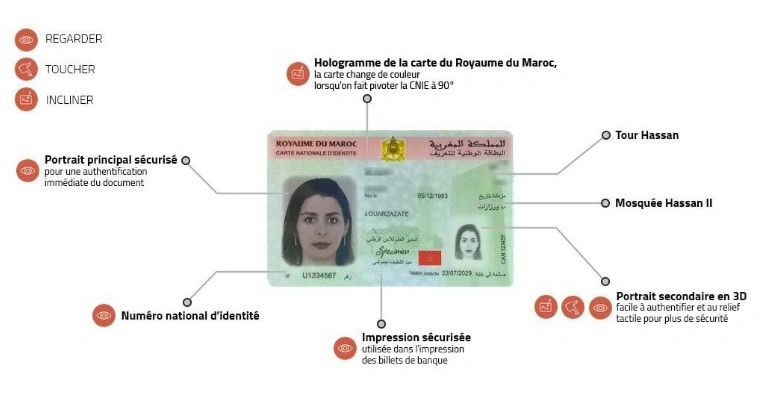
Security Features on the Back Side
The same applies to the back side of the card:
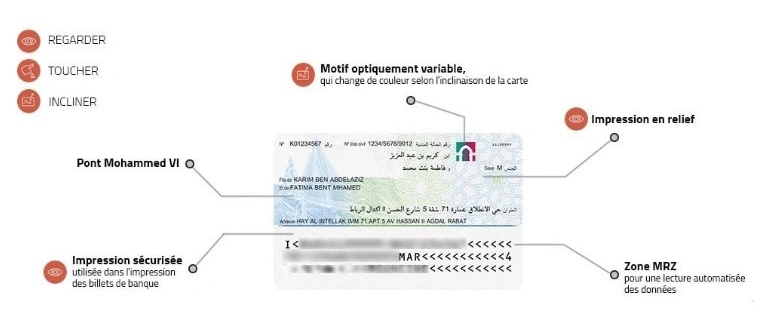
Conclusion
You now have all the keys to verify a Moroccan identity card online and ensure its authenticity!
No specialized equipment is needed: a little vigilance, some time, and you will be able to avoid most of the frauds that can be encountered daily!
You can also use our service which performs verifications in seconds through our web application: results are available directly in the app and as a PDF report!
Individuals, do you occasionally need to verify one or more identity documents ?
Professionals, do you need to integrate proof of identity validation into one of your business processes, including all European identity cards and global passports ?