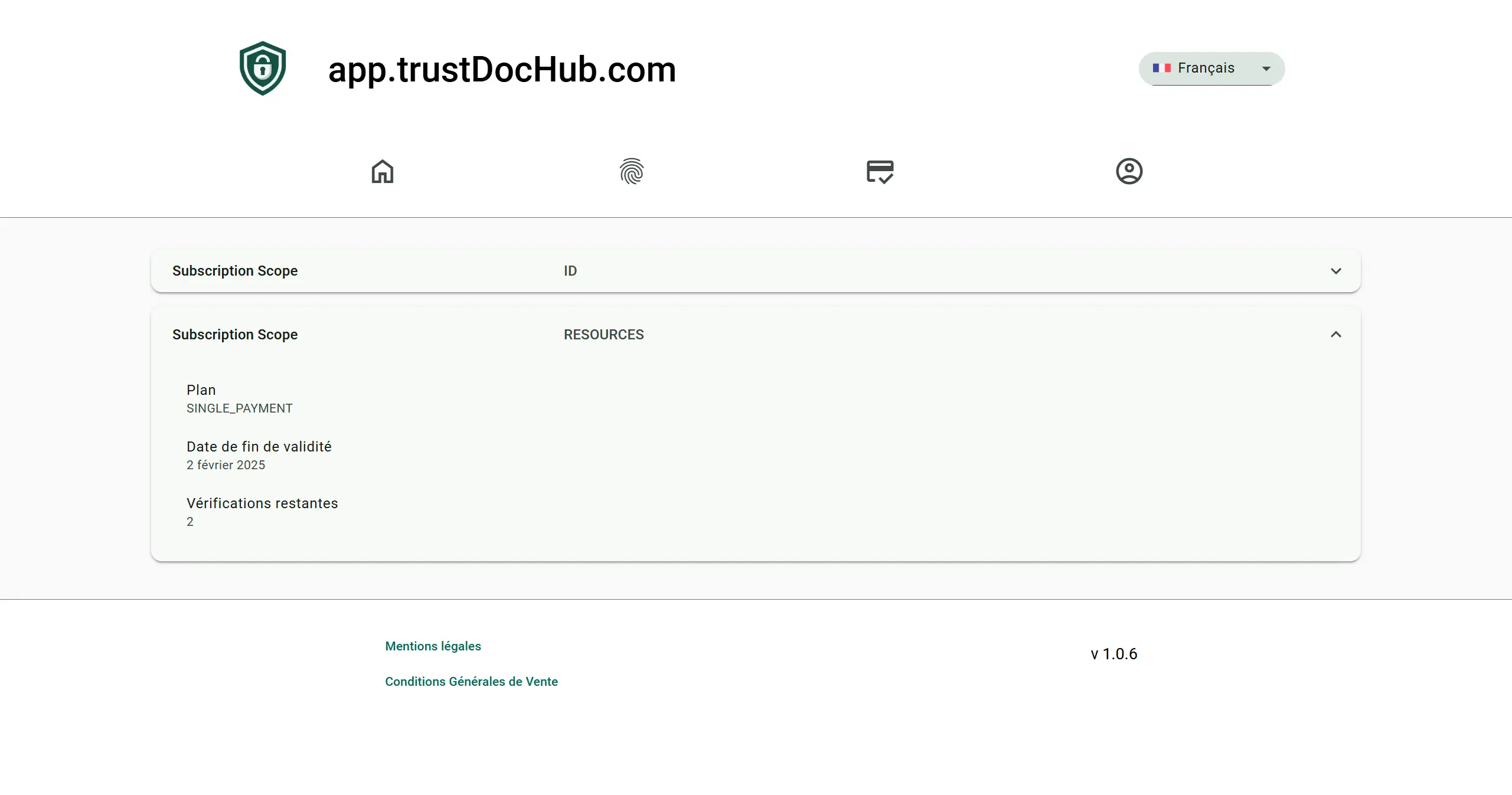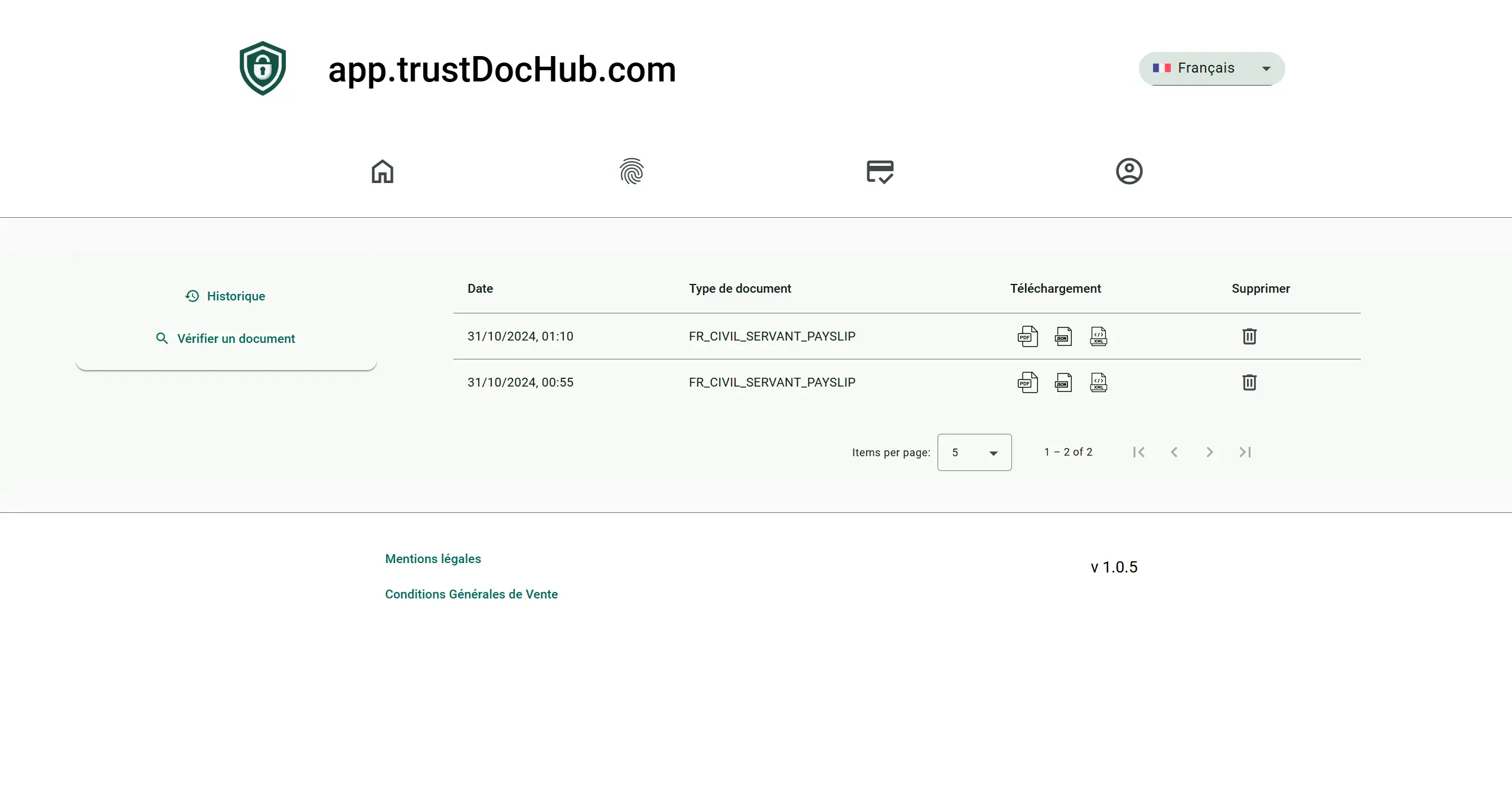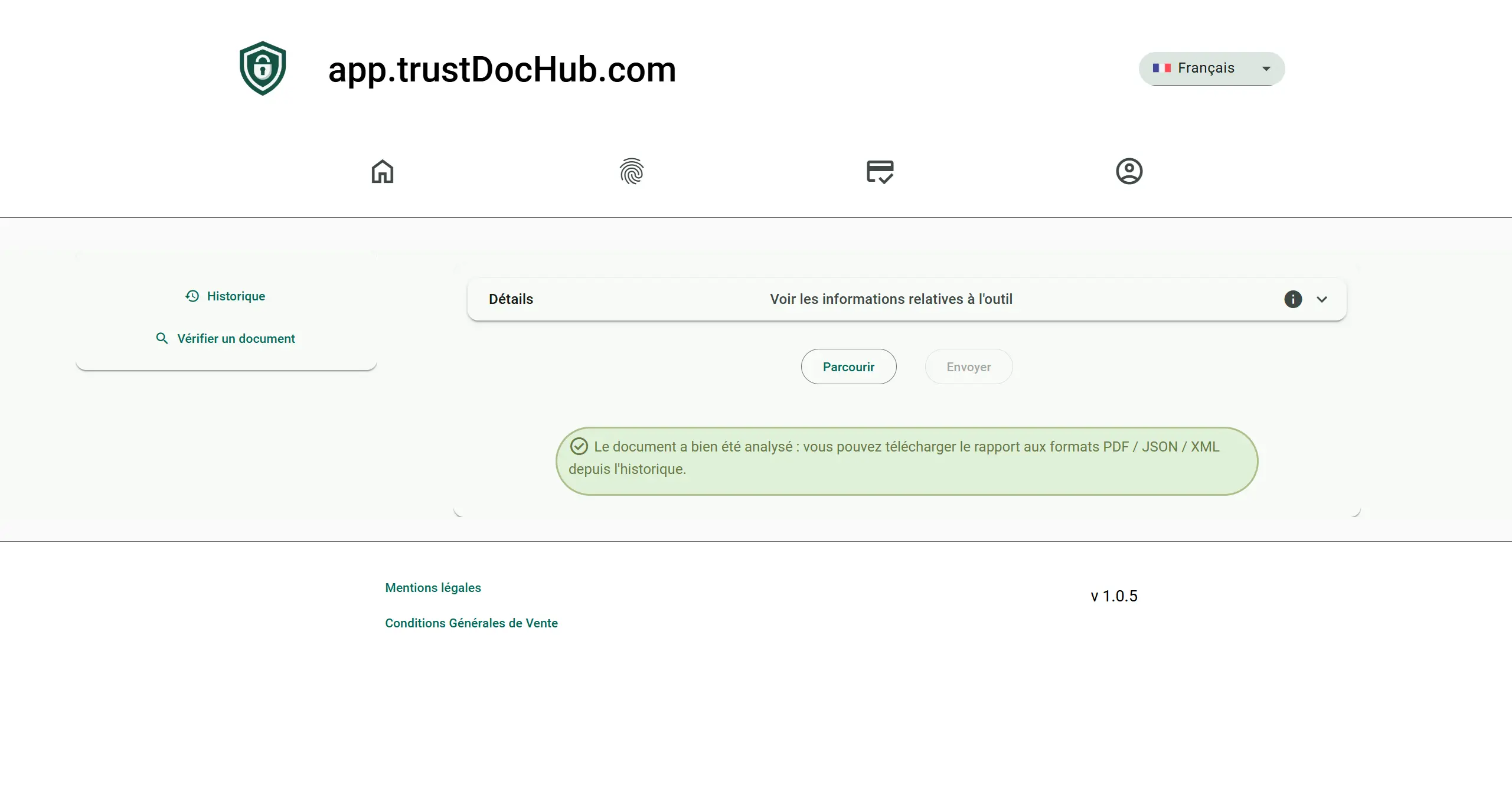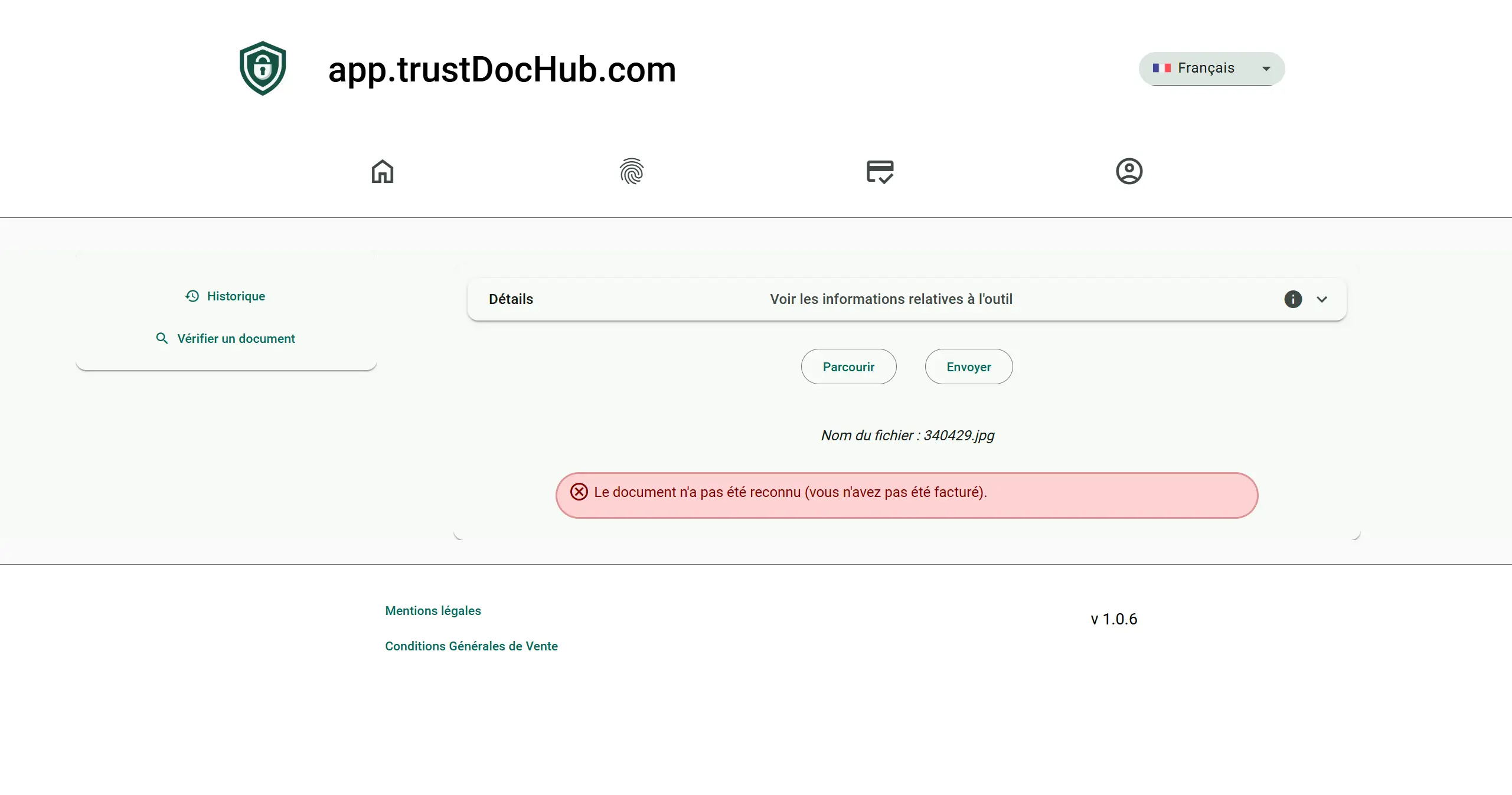Documentation resources web suite
What is the Resources Web Suite?
You will find an exhaustive general description on the product page of the suite web resources.
How do I send the documents?
Accepted formats
Number of pages per call
– income tax FR: 1 file only
– civil servant pay slip: 1
file- CAF FR payment certificate: several files
Web interface
The web interface is the central element of the suite, allowing you to:
– View your subscription details
– Know how many checks you have left on each subscription
– Access your API call history
– Download JSON and XML reports for each call in the history
– Delete the corresponding data
Languages available
– French
– English
Subscriptions tab
You can find a list of your subscriptions on the home page of the web interface, with the following information:
– Plan type (PRO, BUSINESS, CORPORATE, or SINGLE_PAYMENT)
– Frequency (monthly or yearly, not available for SINGLE_PAYMENT)
– Active subscription: is your subscription active or not
– Renewal / end date of subscription
– Remaining Checks: The number of checks remaining on your subscription, over the period
Resources tab
Historical
The API call history allows you to know the complete history of the calls made, with the following information:
- Date of analysis
- Type of document checked
- Download the report in PDF / JSON / XML formats
- Deleting the analysis and related data
"Verify a document" tool
The “Verify a document” tool allows you to send the documents to be checked directly from the web interface.
The number of files that can be sent (per sending) is different depending on the document:
- Income tax: 1 file only
- Civil servant payslip: 1 file
- CAF payment notice: several files
The results will then be available in the history, which can be downloaded as a PDF, JSON or XML report.
Possible errors
Document not recognized
This error tells you that the document could not be recognized.
Check the following:
- The format corresponds to the format indicated in the documentation
- The document corresponds to one of the documents that are compatible with the service
- The document is legible
More credits available
This error tells you that you have no more credits available.
It is then necessary to take out a new subscription, or to buy new verifications via single payments.
Checks performed on each type of document
Income tax
| Parameter | Type | Description |
documentInfo | ||
publicationDate | Thong | Publication date (can be null) |
signatureDate | Thong | Date of signature of the document |
taxableIncomeReference | Thong | Reference tax income |
sharesNumber | Thong | Number of shares in the tax household |
recordReference | Thong | Review reference |
incomeYear | Thong | Year of income |
Declarant1 | Thong | Notifiable 1 |
taxNumberDeclarant1 | Thong | Tax number 1 |
Notifier2 | Thong | Declarant 2 |
| taxNumberDeclarant2 | Thong | Tax number 2 |
collectionDate | Thong | Debit date |
certificate | ||
validityStartDate | Thong | Digital Signature Certificate Validity Start Date |
validityEndDate | Thong | Digital Signature Certificate End Date |
issuerReference | Thong | Digital Signature Certificate Issuer Reference |
issuerName | Thong | Name of the issuer of the digital signature certificate |
subjectReference | Thong | Digital Signature Certificate Subject Reference |
Issuer | Thong | Digital Signature Certificate Issuer |
datesConsistency | Boolean | Are the start and end dates consistent with the date the document was issued? |
digitalSignature | Boolean | Is the digital signature certificate valid? |
Civil servant pay slip
| Parameter | Type | Description |
documentInfo | ||
fullName | Thong | Full name (First and last name) of the beneficiary |
employSiret | Thong | Employer’s SIRET |
periodStartDate | Thong | Document period start date |
periodEndDate | Thong | Document period end date |
contractStartDate | Array | Beneficiary’s contract start date (not often provided) |
netTaxableSalary | Thong | Net salary of the month |
netTaxableAccumulatedSalary | Thong | Year-to-date |
certificate | ||
validityStartDate | Thong | Digital Signature Certificate Validity Start Date |
validityEndDate | Thong | Digital Signature Certificate End Date |
issuerReference | Thong | Digital Signature Certificate Issuer Reference |
issuerName | Thong | Name of the issuer of the digital signature certificate |
subjectReference | Thong | Digital Signature Certificate Subject Reference |
Issuer | Thong | Digital Signature Certificate Issuer |
datesConsistency | Boolean | Are the start and end dates consistent with the date the document was issued? |
digitalSignature | Boolean | Is the digital signature certificate valid? |
CAF payment certificate (1 file only)
| Parameter | Type | Description |
documentInfo | ||
documentDate | Thong | Document date |
dateOfBirth | Thong | Beneficiary’s date of birth |
numberOfPages | Thong | Number of pages in the file |
beneficiaryNumberHeader | Thong | Header Allocation Number |
dateHourFooter | Thong | Dates and times of the footer |
barcodeNumber | Thong | Number under the barcode |
barcodeNumberDecoded | Thong | Barcode number decoded |
documentInfoValidation | ||
datesHeaderFooterValid | Boolean | Consistent dates between the header and the footer? |
beneficiaryNumberHeaderFooterValid | Boolean | Consistent allocation number between the header and the footer? |
beneficiaryNumberBarcodeNumberValid | Boolean | Consistent benefit number between the header and the number under the barcode? |
barcodeNumberBarcodeValid | Boolean | Consistent barcode number and decoded barcode number? |
datesHeaderMetasValid | Boolean | Dates in the header and in the consistent metas? |
datesFooterMetasValid | Boolean | Dates in the footer and in the consistent metas? |
CAF payment certificate (several files)
| Parameter | Type | Description |
documentInfo | ||
documentDate | Thong | Document date |
dateOfBirth | Thong | Beneficiary’s date of birth |
numberOfPages | Thong | Number of pages in the file |
beneficiaryNumberHeader | Thong | Header Allocation Number |
dateHourFooter | Thong | Dates and times of the footer |
barcodeNumber | Thong | Number under the barcode |
barcodeNumberDecoded | Thong | Barcode number decoded |
documentInfoValidation | ||
datesHeaderFooterValid | Boolean | Consistent dates between the header and the footer? |
beneficiaryNumberHeaderFooterValid | Boolean | Consistent allocation number between the header and the footer? |
beneficiaryNumberBarcodeNumberValid | Boolean | Consistent benefit number between the header and the number under the barcode? |
barcodeNumberBarcodeValid | Boolean | Consistent barcode number and decoded barcode number? |
datesHeaderMetasValid | Boolean | Dates in the header and in the consistent metas? |
datesFooterMetasValid | Boolean | Dates in the footer and in the consistent metas? |
| documentsValidation | ||
datesOfBirthValid | Boolean | Consistent birth dates between files? |
datesHeaderFooterValid | Boolean | Consistent header and footer dates between files? |
beneficiaryNumberHeaderFooterValid | Boolean | Consistent header and footer benefit numbers between files? |
beneficiaryNumberBarcodeNumberValid | Boolean | Consistent allocation number between the header and the number under the barcode between the files? |
barcodeNumberBarcodeValid | Boolean | Consistent barcode number and barcode number between files? |
datesHeaderMetasValid | Boolean | Dates in the header and in the metas consistent between files? |
datesFooterMetasValid | Boolean | Dates in the footer and in the meta consistent between the files? |
editingDateMetasValid | Boolean | Is the modification date of the meta tags in the PDF document null? |