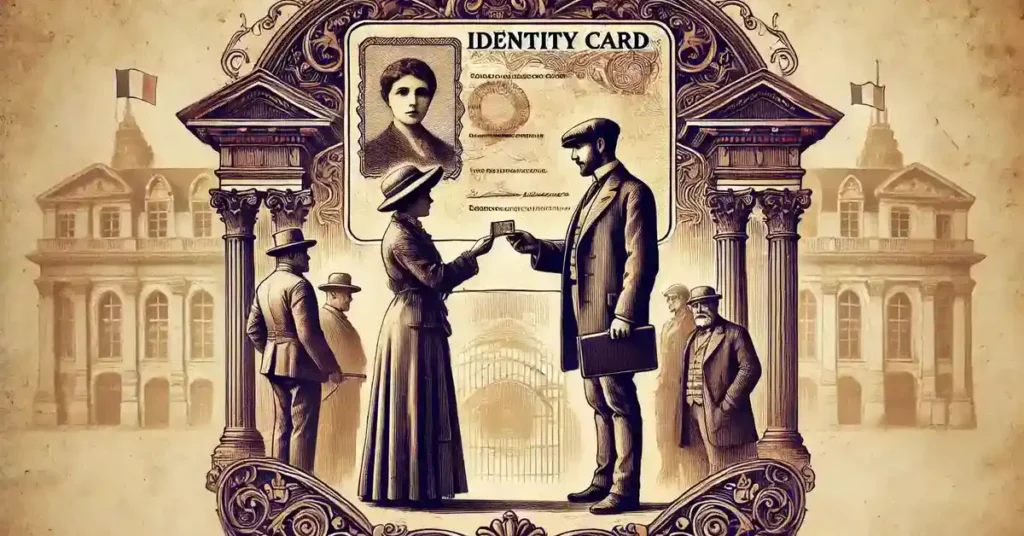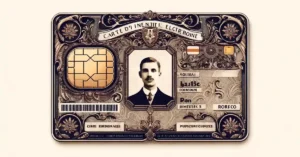Verifying a person’s identity is necessary in a multitude of sectors to avoid fraud and impersonation.
The 1995 version of the CNI remains today the most widespread document used to attest to one’s identity: therefore, how can a French identity card be verified online and ensure that the document presented is authentic? Find out in this article!
We also have an article related to the biometric / electronic identity card (after 2021) that you will find at this address.
Professionals, do you need to integrate proof of identity validation into one of your business processes, including all European identity cards and global passports? Discover our API with web application to validate the authenticity of an identity document in less than 10s!
Small structures and individuals, do you simply need to verify one or more proof of identity via a web application? Discover our identity web suite!
Control 1: general appearance of the French identity card
The first step in verifying an identity card when you can access the original document is the overall appearance of the document: it must not show any trace of cutting, peeling, modification/rectification of any kind.
Pay particular attention to the level and around the photo.
We should also make sure that the “RF” hallmarks in the middle of the edges of the ID card are present.
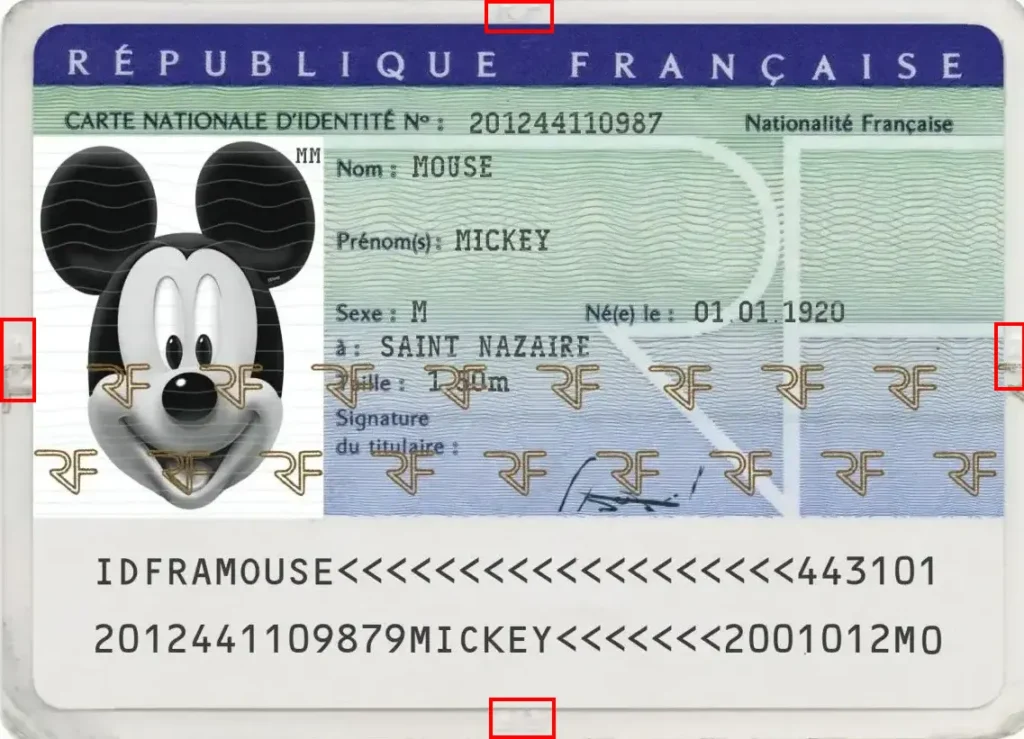
Check 2: Read, cross-reference and verify the numbers and information on the online ID card
The second step in verifying a French identity card online is to check the consistency of the information on the document.
Card number
The card number can be found in two different places: at the top of the front panel, and in the second line of the MRZ strip.
Both must be identical:
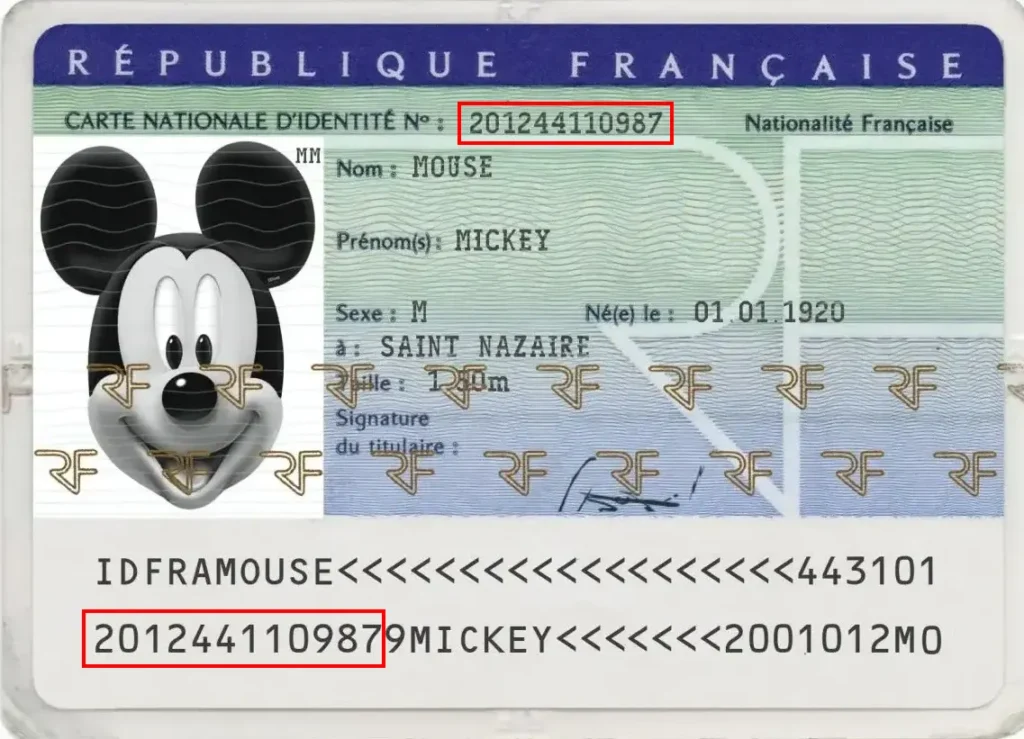
Initials on photo
The initials of the CNI holder can be found in the top right-hand corner of the photo:
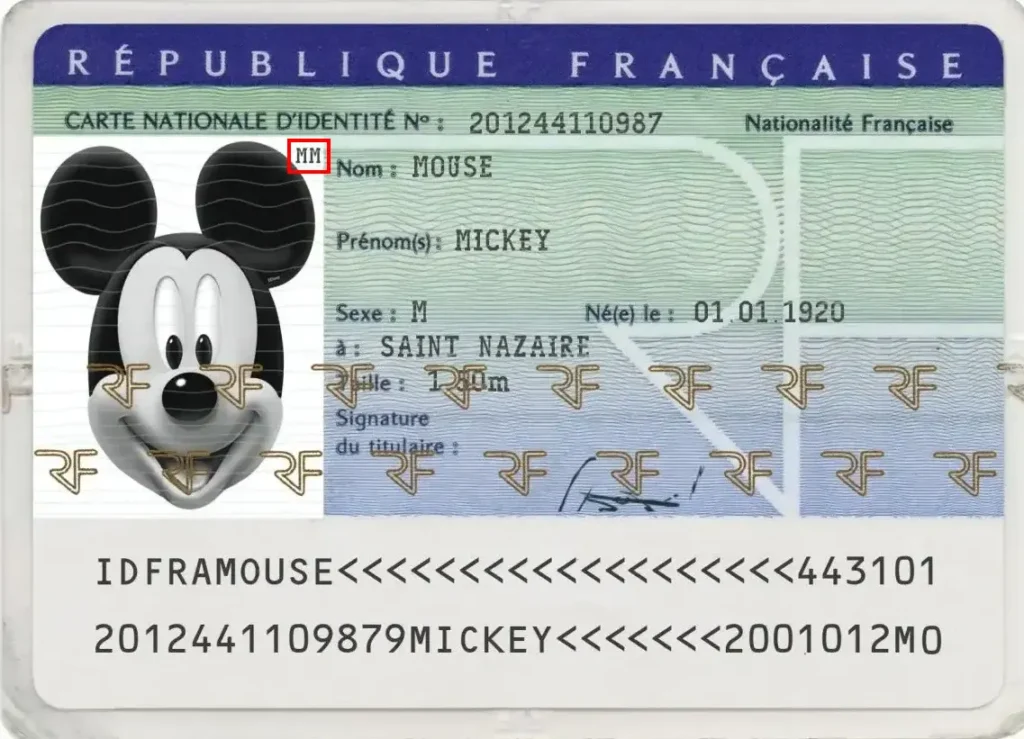
Date of birth
Here again, the cardholder’s date of birth can be found in two separate places: in the middle of the front of the card, and at the end of the second MRZ line in YYMMDD format:
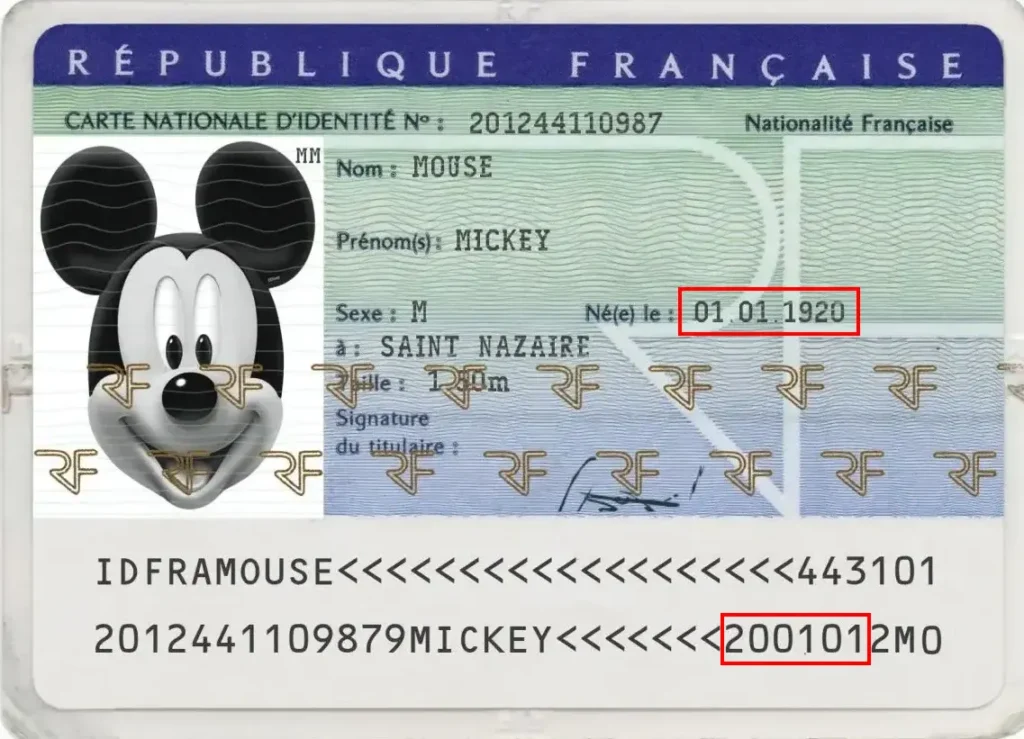
Last name and first name(s)
The same goes for the first and last names, which can be found on the map and in the first and second lines of the MRZ strip:
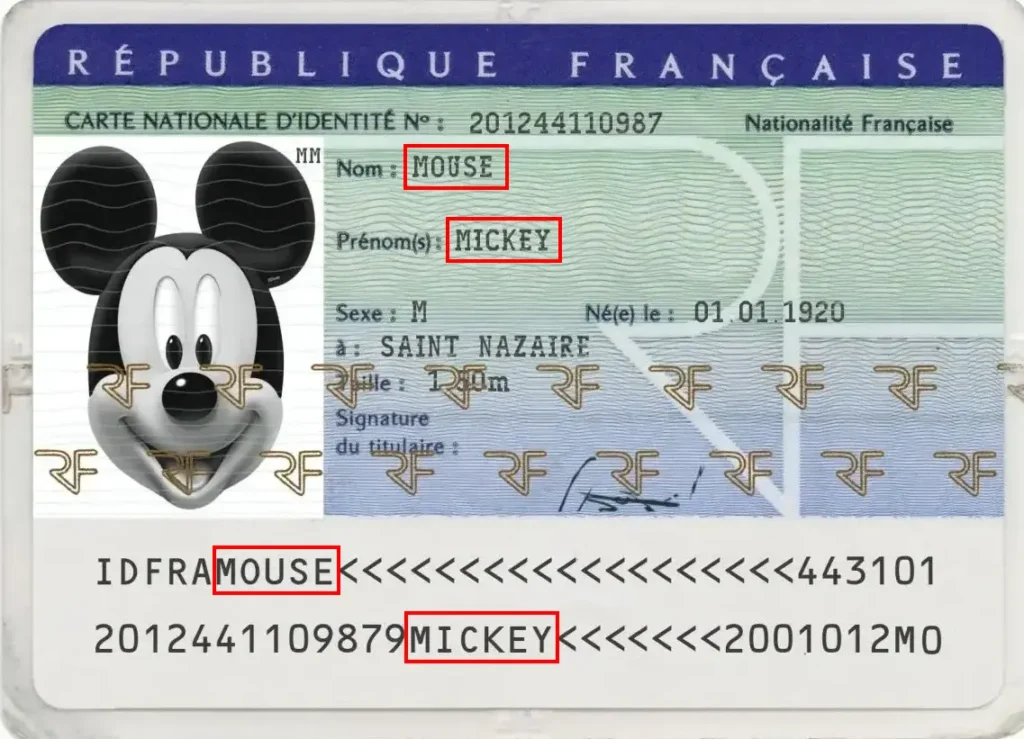
Department on the front line
At the end of the first line, we will find 6 digits made up of:
– Before February 2017: the two digits of the issuing department + 1 digit relating to the issuing service, followed by the agent’s 3-digit extension number.
– After February 2017: “0” followed by the two digits of the issuing department, followed by the agent’s 3-digit extension number.
In the illustration below, the card is therefore obviously invalid because there is no “0” before the two digits of the issuing department, even though the card was issued after February 2017.
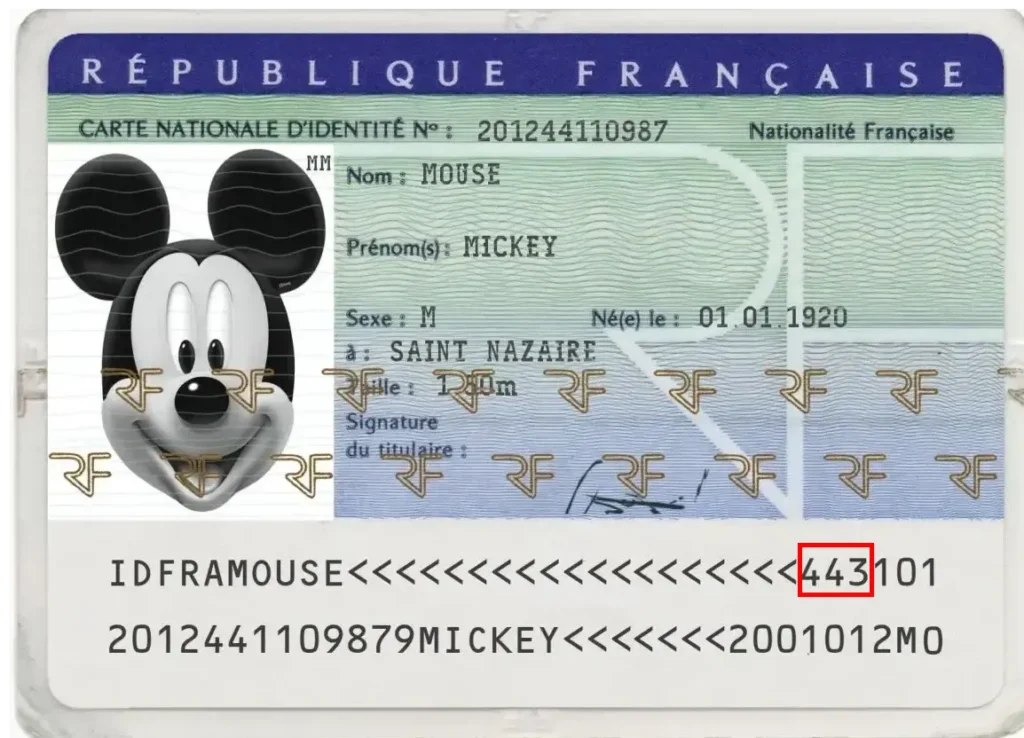
Department on the second line
The two digits of the department of line 1 are found just after the date of issue of the card, on the second line (without the “0” if card after February 2017).
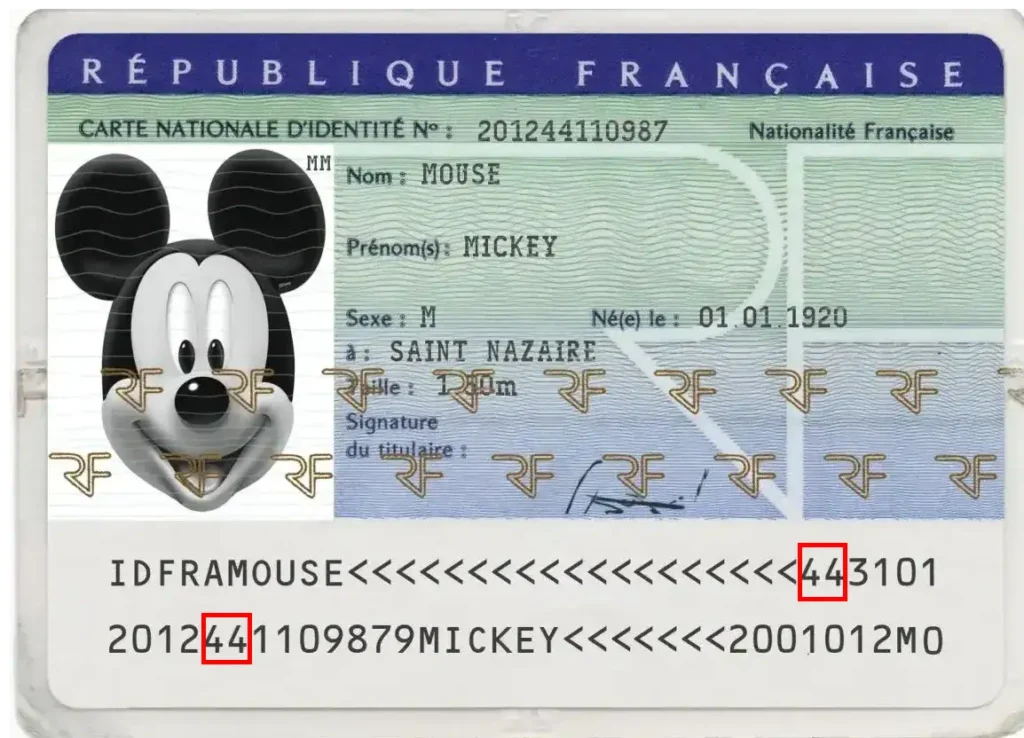
Date of issue of the card
Finally, the last element present in triple on the card: the date of issue, which can be found on the back, in the card number and in the second line MRZ in AAMM format:
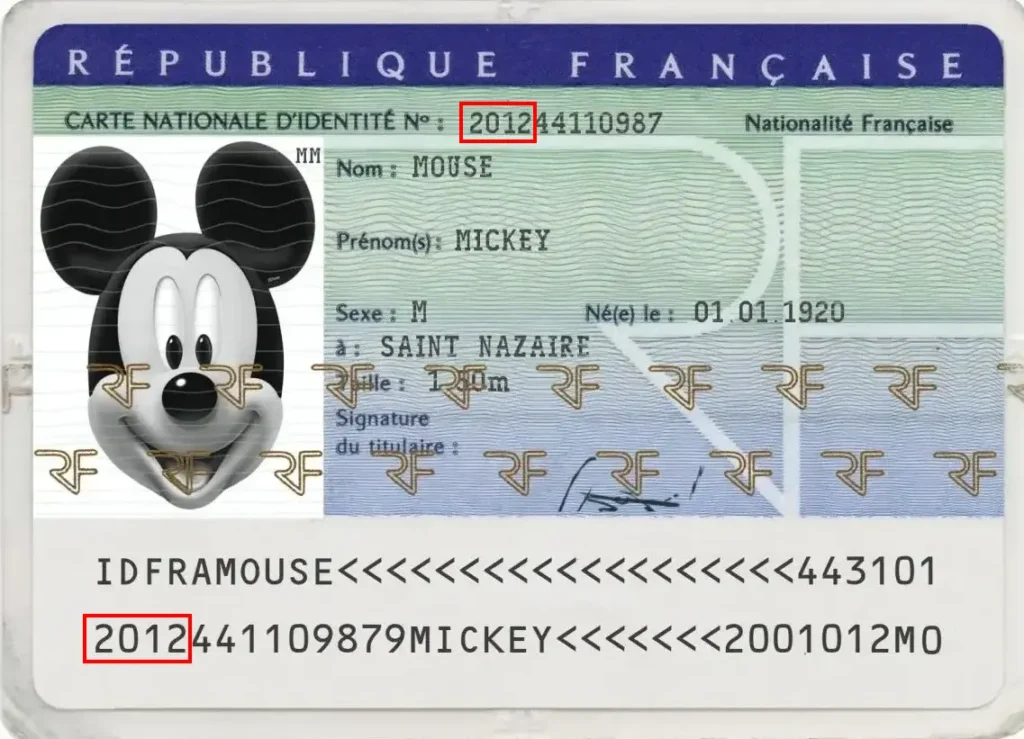
Control 3: font
Third step to check a French identity card online: the font!
Official documents use a specific font that is relatively easy to distinguish (see examples above).
Here’s an example of a bad font:
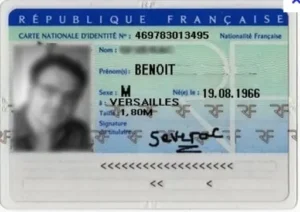
Control 4: MRZ (Machine Readable Zone) or ZLA (Zone de Lecture Automatique) tape
The lower part of the CNI is made up of two lines that repeat the information on the card, with validation keys to prevent misreading or falsification.
You can find a very complete article detailing the information present as well as how the security keys to verify a French identity card online are calculated on our article available at this address.
Control 5: safety features
An identity document has various elements to validate its authenticity.
This is the last step to verify a French identity card online, as it is the longest.
In the case of the 1995 version of the identity card, there are 6 in all, 4 of which can be verified with the naked eye.
Security thread / watermark “French Republic”
A security thread stamped “République Française” is visible just above the signature on the front of the card. To see it, simply put the map against the light to make it visible.
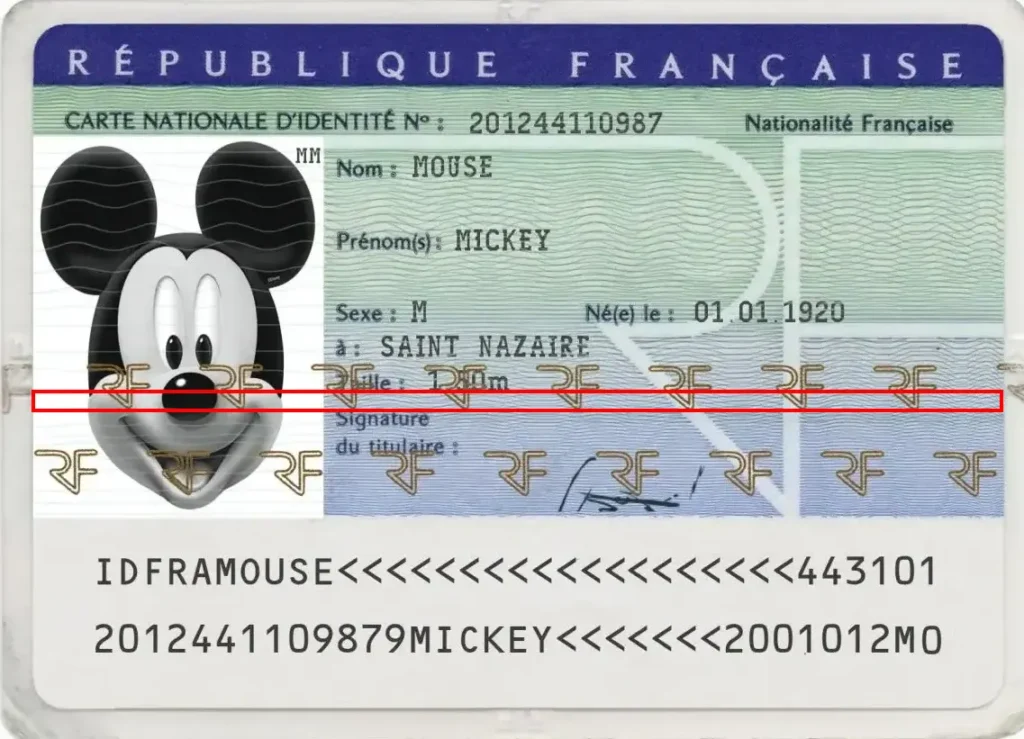
Marianne and “RF” watermarks
A Marianne watermark is used on the front of the card, in the upper part:
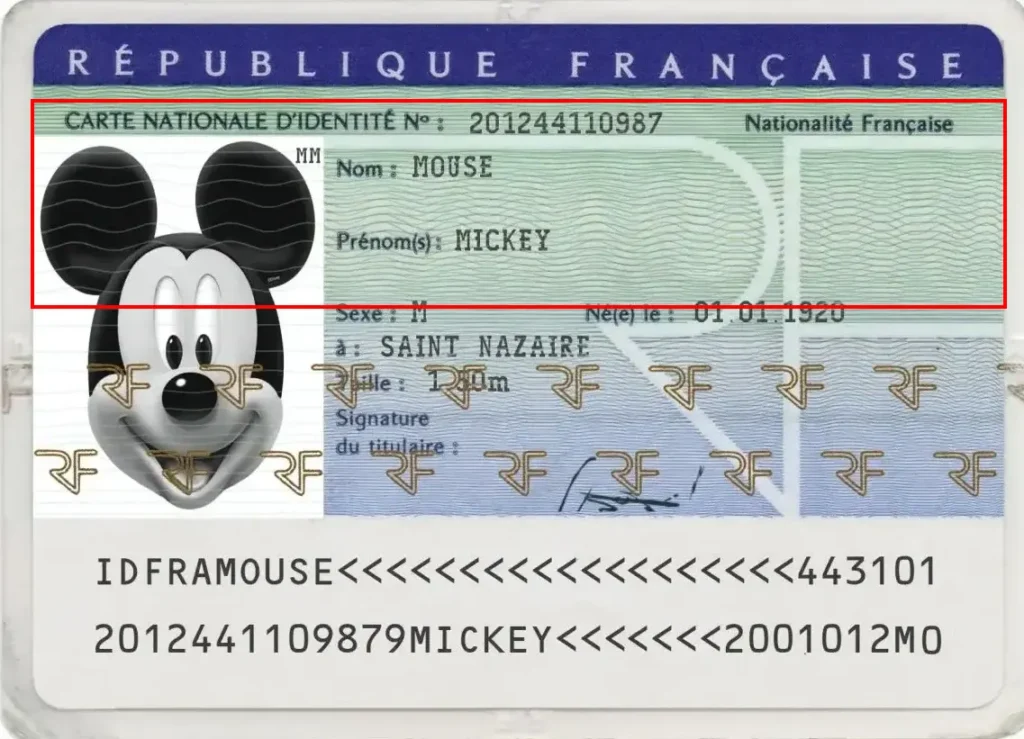
A second watermark is used on the back of the card, in the lower part (“RF”):
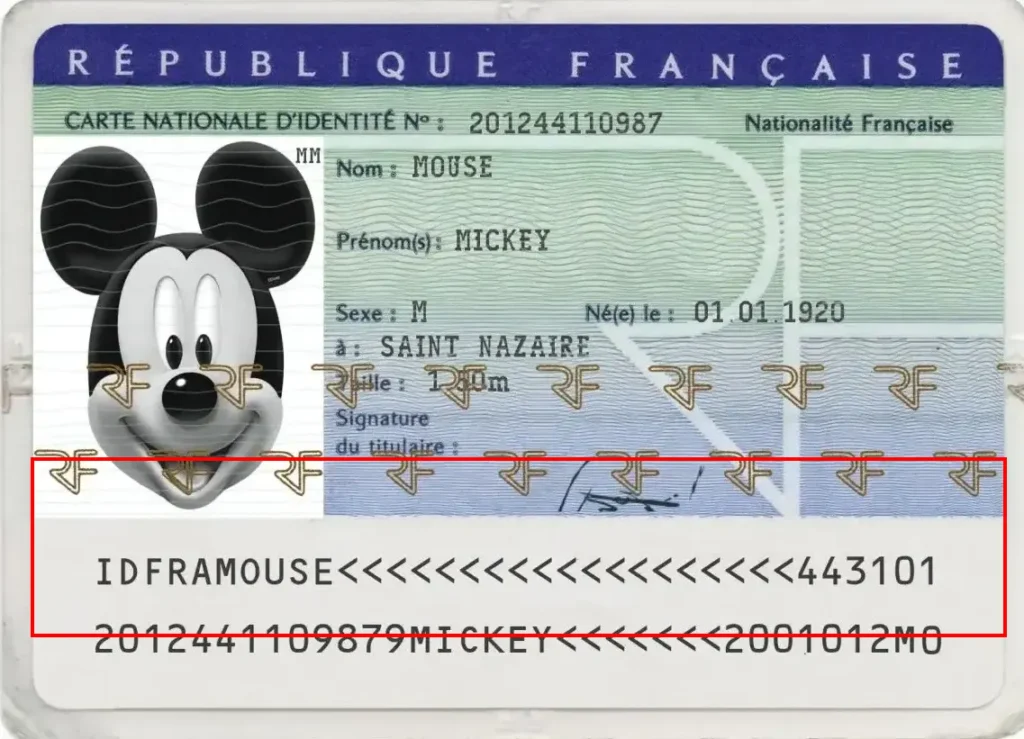
As before, all you have to do to see them is put the map against the light.
Gold “RF” stripes
Relatively easy to see and control, two gold “RF” stripes are present on the front of the card:
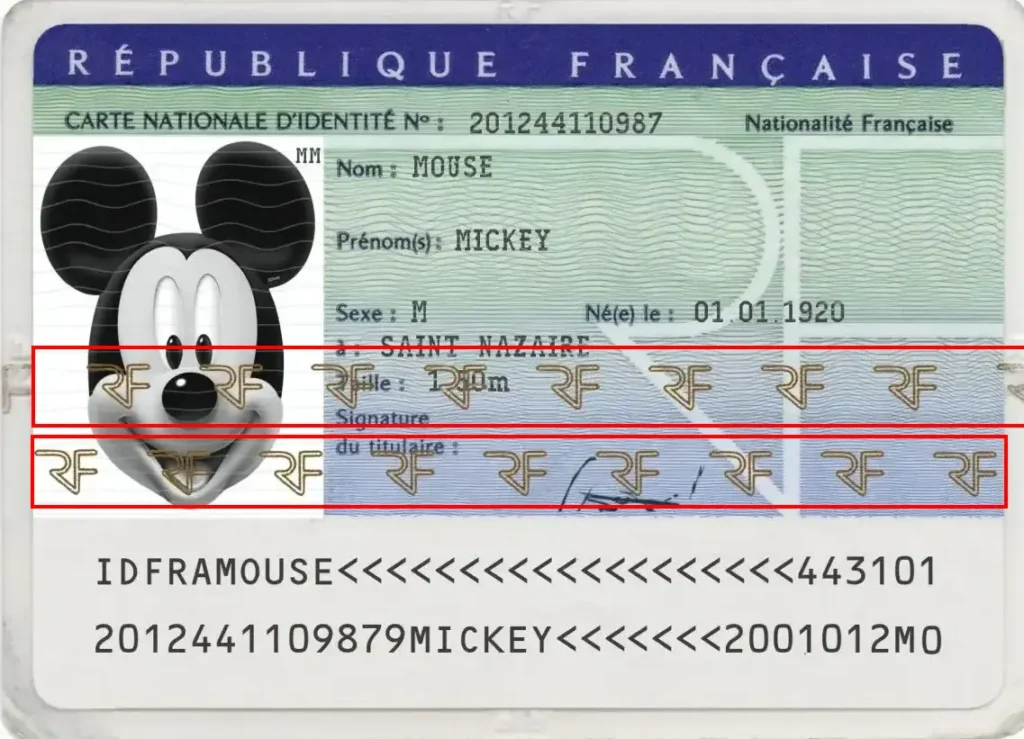
Guillochis
Guillochis are the small, irregular waves that can be seen on the map: they are not the most obvious element to check an identity card online, but they should not have inconsistencies between them in general.
Particular attention should be paid to the guilloches in the photo.
Ultraviolet control
Some elements are visible only under ultraviolet rays, but this requires specialized equipment (so not suitable for checking an identity card online).
A fake map under ultraviolet light:
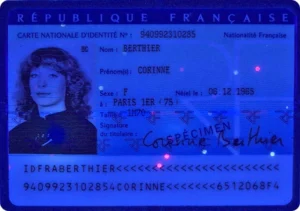
A real ultraviolet map:
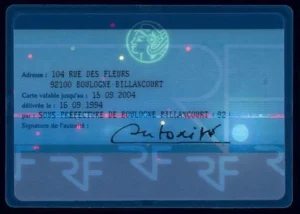
Conclusion
You now have all the keys to verify a French identity card online and make sure it is authentic!
No need for specialized equipment: a little vigilance, time and you will be able to avoid most of the fraud that can be encountered on a daily basis!
Finally, if you need to verify the authenticity of documents as part of a rental application, we offer a dedicated service at the following address: