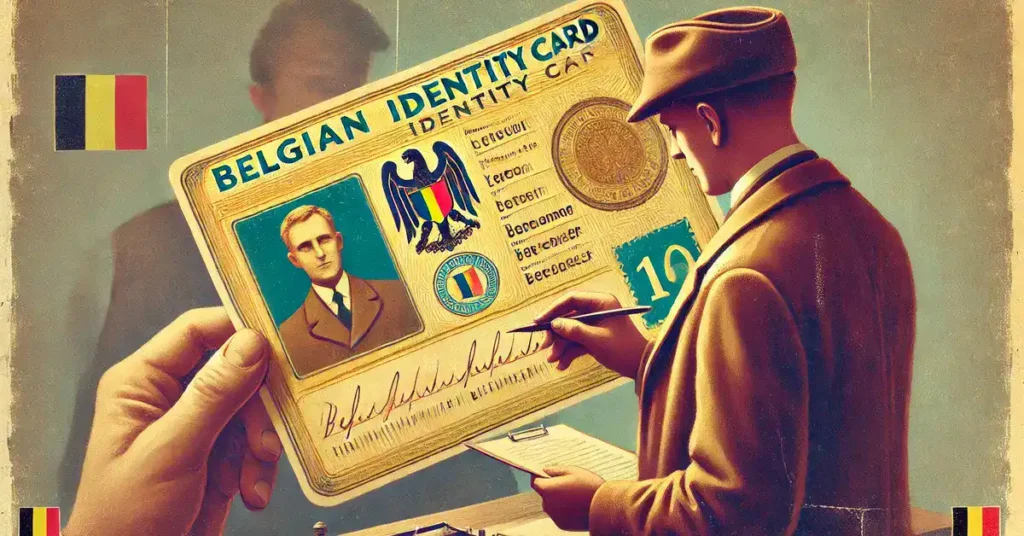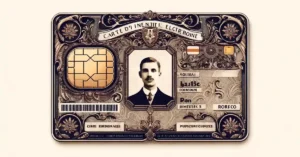The Belgian national identity card is an official document that allows any Belgian citizen to prove his identity and, as long as it is valid, his Belgian nationality in the same way as a passport.
The aim of this card is to strengthen security and facilitate identification in electronic transactions, while reducing the risk of forgery.
So, how do you check a Belgian identity card and make sure that the document presented is authentic? Find out in this article!
Individuals, do you occasionally need to verify one or more identity documents? Discover eligible documents in the store !
Small businesses, do you need to verify one or more identity documents via a web application? Discover the identity web suite!
Professionals, do you need to integrate proof of identity validation into one of your business processes, including all European identity cards and global passports? Discover our API with web application to validate the authenticity of an identity document in less than 10s!
Check 1: Checking a Belgian ID card based on its general appearance
The first step in verifying a Belgian identity card when you can access the original document is the overall appearance of the document: it must not show any trace of cutting, peeling, modification/rectification of any kind.
Pay particular attention to the level and around the photo.
The new electronic identity card is in ID-1 format, the size of a bank card.
Control 2: Checking a Belgian identity card by cross-checking information
The second step in verifying a Belgian identity card online is to check the consistency of the information on the document.
Document number
The document number can be found in two different places: on the upper part of the front, and in the first line of the MRZ strip.
It consists of 12 characters.


Personal number
The holder’s personal number can be found in two separate places: in the middle of the back of the card, and at the end of the second line of the MRZ strip on the back:


Date of birth
Here again, the cardholder’s date of birth can be found in two distinct places: in the middle of the front of the card, and at the beginning of the second MRZ line in YYMMDD format:


Last name and first name(s)
The same goes for the first and last names, which can be found on the front of the card and in the third line of the MRZ stripe:


Card expiry date
Finally, the last element present in duplicate on the card: the expiration date, which can be found on the front as well as in the second line MRZ in YYMMDD format:


Control 3: Checking a Belgian identity card with its MRZ strip
The lower part of the new Belgian identity card is made up of three lines that contain the information on the card, with validation keys that prevent misreadings or forgeries.
Creation of the MRZ strip of the Belgian identity card
First line
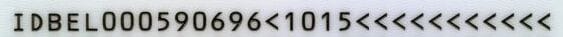
- Document Type: 2 characters, code indicating the type of document, represented by the letters “ID”.
- Issuing Country : 3 characters, the ISO 3166-1 alpha-3 code of the issuing country.
- Card number : 13 characters, unique card number.
- Control key: 1 character, control key for the card’s unique number.
- End of line : chevrons ” ” < to complete the line.
Second row

- Date of birth : 6 characters, year, month and day of birth in YYMMDD format.
- Control key: 1 character, control key for date of birth.
- Gender : 1 character, “M” or “F”.
- Expiry date: 6 digits, card expiry date in YYMMDD format.
- Control key: 1 character, expiry date control key.
- Country code : 3 characters, ISO 3166-1 alpha-3 code of the holder’s nationality.
- Personal number : 11 characters.
- Control key : 1 character, character concatenation control key line 1 6-15, line 2 1-7, line 2 9-15.
Third row
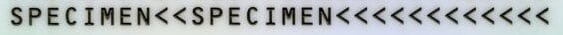
- Holder’s name and first names : the holder’s first and last names, starting with the last name followed by the first name. The surname and the first name are separated by two characters <. In the case of a compound surname, a compound given name, or multiple given names, they are separated by the character <. Spaces and apostrophes are replaced by the character < and the name is truncated to 30 characters if necessary, and any accents on the letters are removed. The line is then completed by the character <.
Checking a Belgian ID card with the security keys of the MRZ line
A Belgian identity card has 4 control keys (or security keys) that allow the information that precedes them to be validated.
They help avoid transcription errors or changes, whether intentional or not.
How does the algorithm work?
The algorithm used to create and validate the control keys is common to all identity documents: the characters have a weight, which is multiplied by a factor according to their position in the chain (7, 3 and 1).
The numbers have their own value (“0” is 0, “1” is 1 etc up to “9” which is 9), the chevron “<” also has a value of 0 while the weight of the letters starts at 10 for the letter “A”, 11 for the letter “B” up to 35 for the letter “Z”.
Example
Let’s take the specimen’s date of birth check key above as an example.
The string to be validated is “940101”.
To calculate the control key, we will proceed as follows:
– “9” has a weight of 9 and is placed in the first position, so it must be multiplied by 7: 9 * 7 = 63
– “4” has a weight of 4 and is placed in second position, so it must be multiplied by 3: 4 * 3 = 12, which is added to the previous 63, i.e. 12 + 63 = 75.
– 0 has a weight of 0 and is located in the third position, so we must multiply it by 1 : 0 * 1 = 0, which we add to the previous 75 i.e. 0 + 75 = 75.
– 1 * 7 = 7 and 7 + 75 = 82
– 0 * 3 = 0 and 0 + 82 = 82
– 1 * 1 = 1 and 1 + 82 = 83
We therefore obtain a total of 83, from which we will extract the modulo 10 (the remainder of the Euclidean division by 10), which is equivalent to keeping only the last digit, i.e. “3”.
Our control key is therefore valid because it is indeed 3 that appears on the document!
Check 4: Checking a Belgian identity card with its physical security features
An identity document has various elements to validate its authenticity.
This is the last step to verify a Belgian identity card online, as it is the longest.
Recto
Laser engraving
Laser engraving of characters that are embossed:
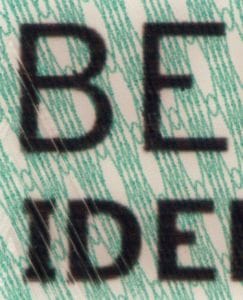
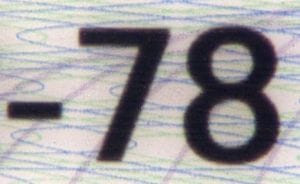


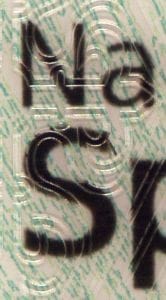
“Ghost” photo
A secondary “ghost” photo is visible on the right of the main photo:

Ultraviolet control
Some elements are only visible under ultraviolet rays, but this requires specialised equipment (therefore not suitable for checking a Belgian identity card online):
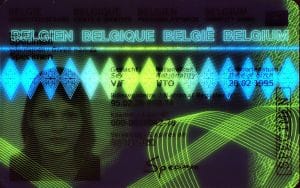
Optically variable brand
Elements are visible when changing the orientation of the map:


Back
Laser engraving
Laser engraving of characters that are embossed:


“Ghost” photo
A secondary “ghost” photo is visible on the right of the main photo:

Ultraviolet control
Some elements are only visible under ultraviolet rays, but this requires specialised equipment (therefore not suitable for checking a Belgian identity card online):
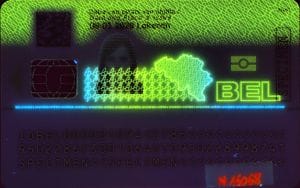
Data-matrix barcode
A qrcode encoding the information relating to the cardholder is available on the back of the card:

Conclusion
You now have all the keys to verify a Belgian ID card online and make sure it is authentic!
No need for specialized equipment: a little vigilance, time and you will be able to avoid most of the fraud that can be encountered on a daily basis!
Finally, if you want to carry out all these verifications in a few seconds, discover our product to verify a Belgian identity card online!