
TrustDocHub.com
Sécurisez vos process documentaires
🔒 TrustDocHub : Vérifiez l’authenticité des documents en ligne, en quelques secondes.
🚀 Simplifiez et sécurisez vos démarches avec la première plateforme de vérification documentaire instantanée.
💼 Solutions TrustDocHub pour les Professionnels
🔗 API Identité – Vérifiez les pièces d’identité directement depuis vos outils
- Passeports (tous pays)
- CNI française version 1995
- Titre de séjour / Carte de résident (UE)
- CNIs biométriques (UE)
- Permis de conduire biométriques
- Passport card & Border crossing card (USA)
📥 Résultats instantanés : JSON / XML.
💡 API Ressources – Vérifiez les justificatifs de ressources
- Attestation de paiement de la CAF (FR)
- Fiche de paie fonctionnaire (FR)
- Avis d’impôt sur les revenus (FR)
📥 Résultats instantanés : JSON / XML.
🌐 Solutions Web – Vérifiez en ligne sans intégration
🛡️ Suite Web Identité
- Les mêmes documents que l’API Identité.
- Interface web prête à l’emploi.
- Téléchargement immédiat des rapports : PDF / JSON / XML.
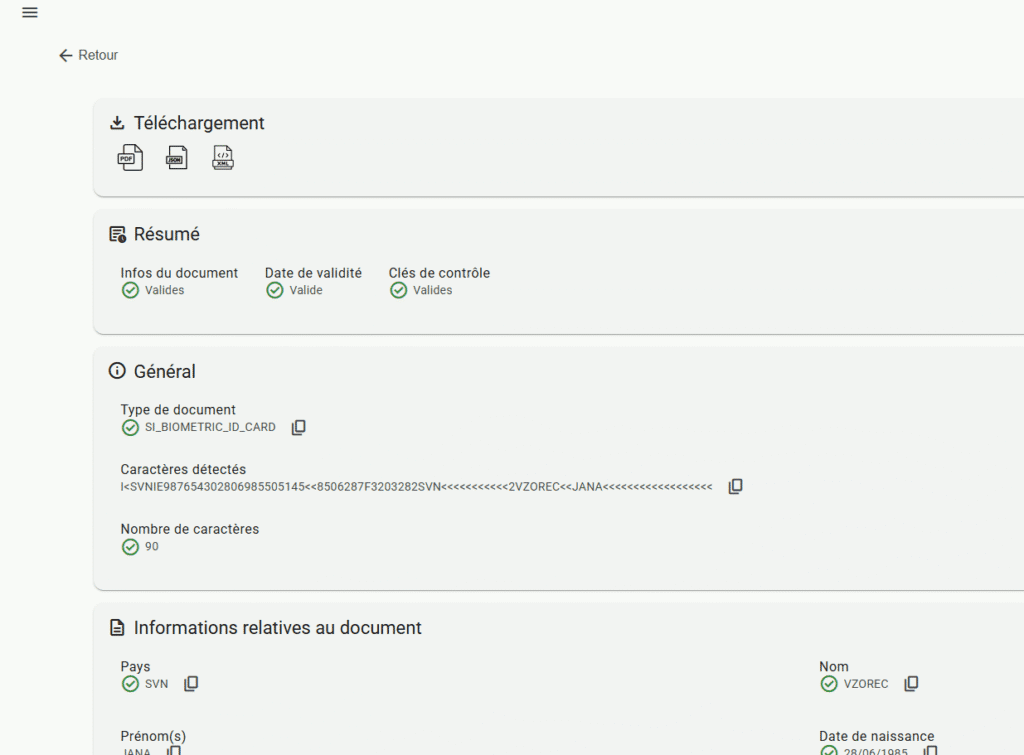
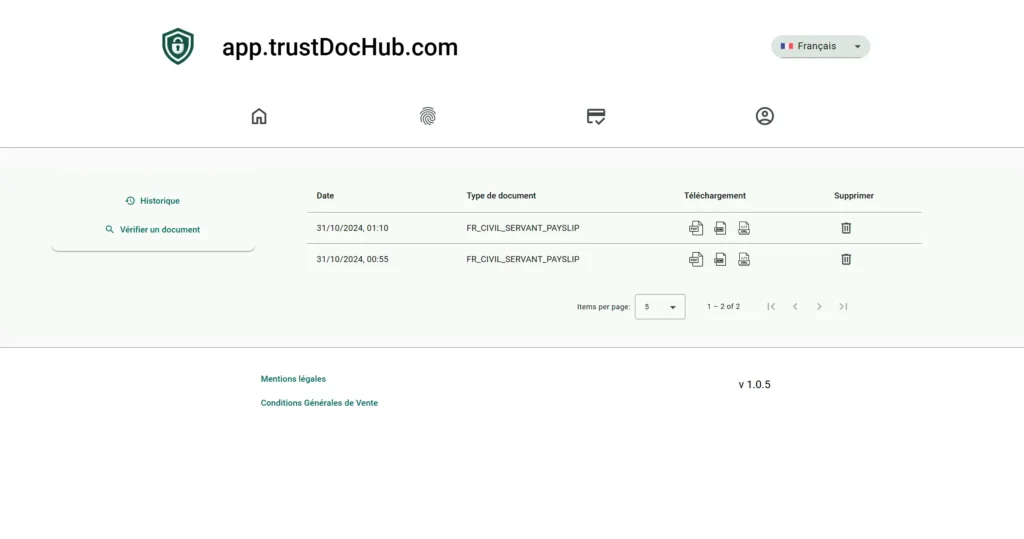
💶 Suite Web Ressources
- Les mêmes documents que l’API Ressources.
- Interface web simple et rapide.
- Téléchargement immédiat des rapports : PDF / JSON / XML.
🔧 Fonctionnalités avancées sur-mesure ?
Vous avez besoin de plus de fonctionnalités ?
- Envoi des pièces vers vos adresses internes.
- Intégration personnalisée à votre workflow.
- Validation de plusieurs pièces simultanément.
👉 Contactez nous pour une solution adaptée à vos besoins.
🎯 Pourquoi choisir TrustDocHub ?
- ✅ Vérification en moins de 7 secondes.
- ✅ Compatible API ou 100% Web.
- ✅ Fiabilité garantie sur une large gamme de documents.
- ✅ Support dédié et évolutif.